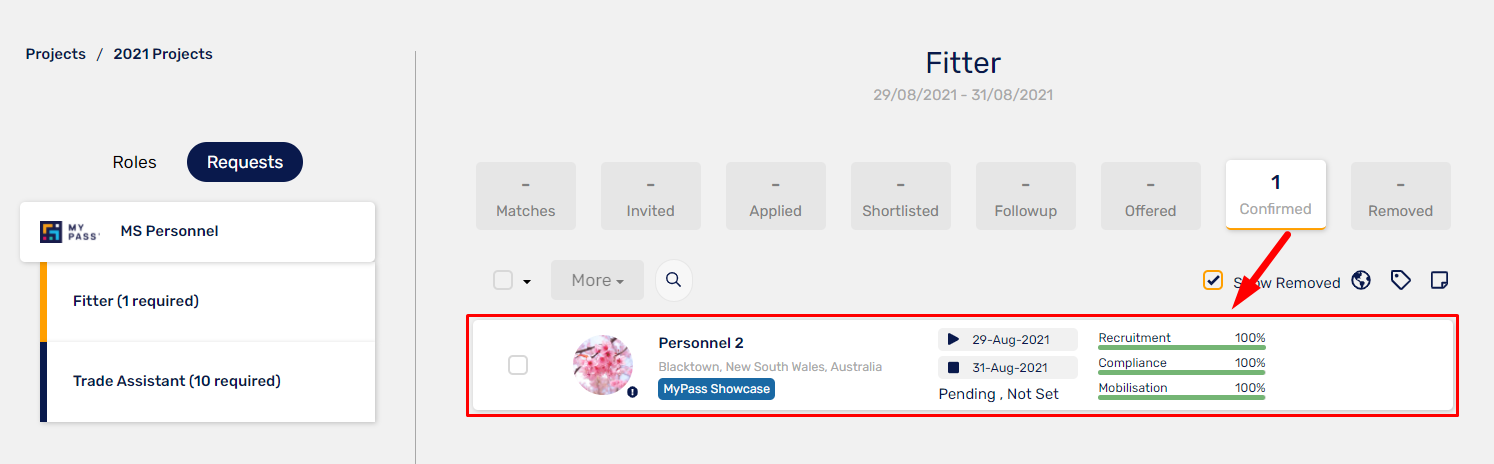If your suppliers/contractors/subcontractors within MyPass request you for resources, you will be able to view the request on your Projects page. The lock sign before the Project name indicates that it's a resource request.
- To accept the request and to start looking for qualified applicants, click on the Resource Project name.
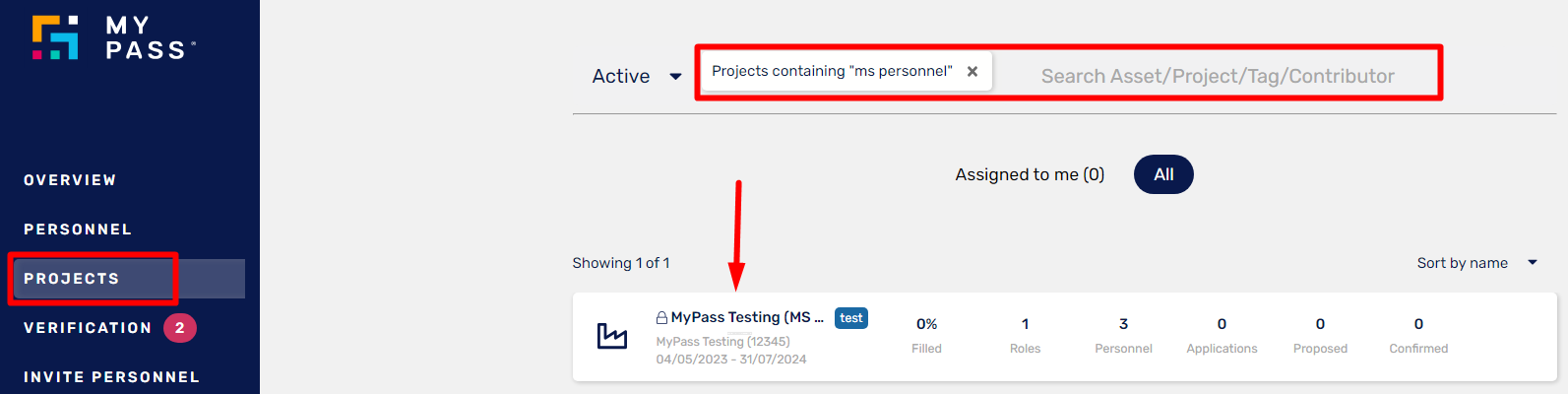
-
Then, select the name of the project role.
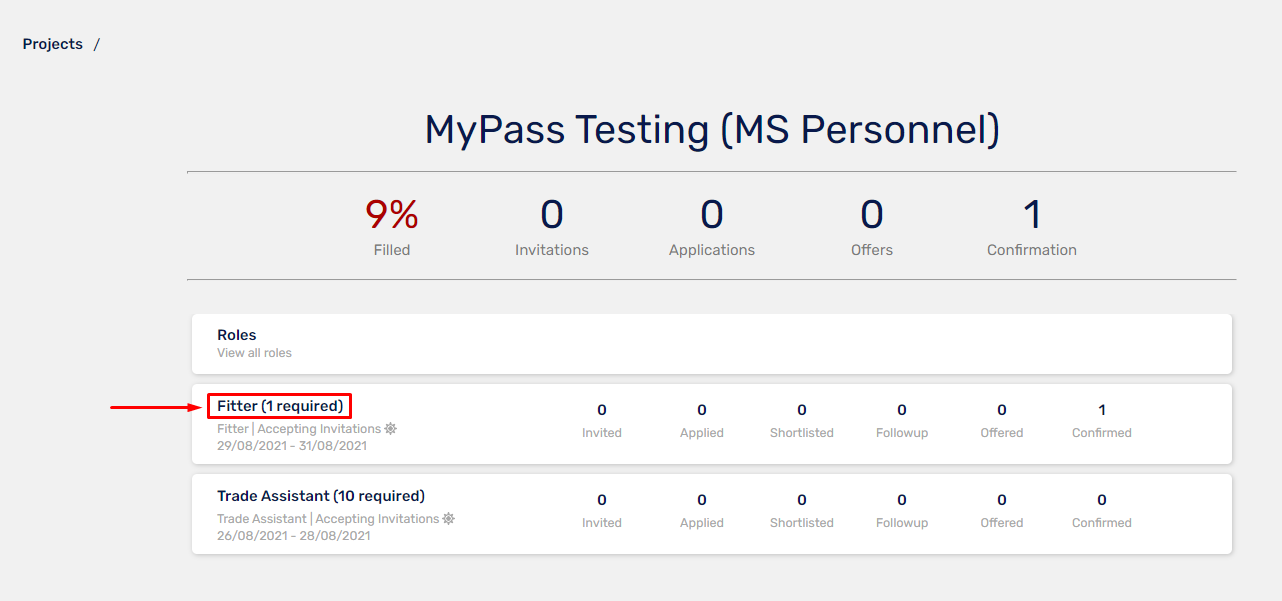
- Select which resource pool you'd like to send the invite by clicking the drop-down list of resource pools right side of the search icon.
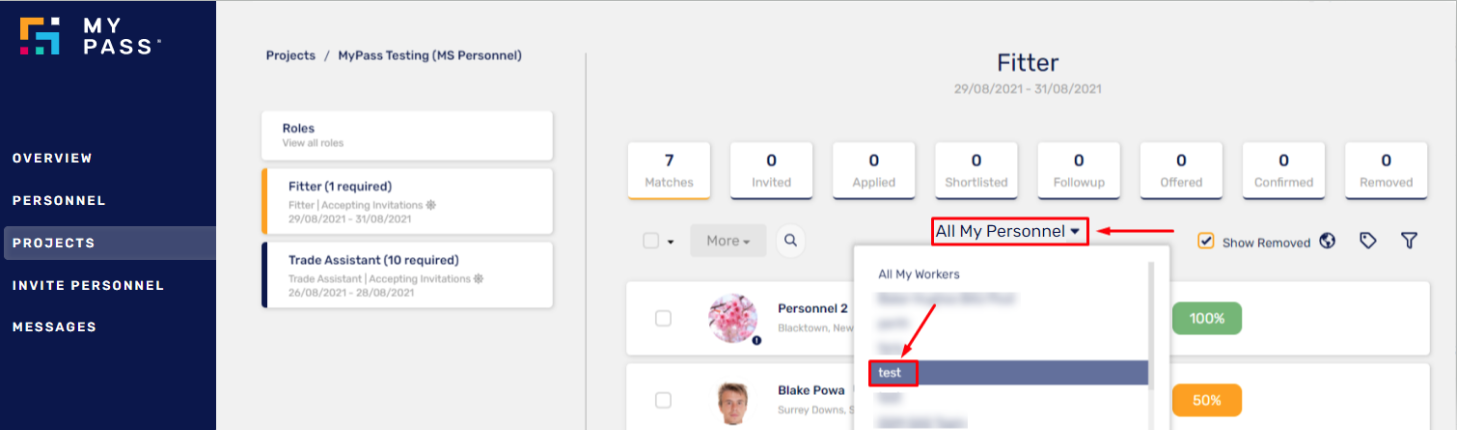
- Aside from sending an invite, you can also move personnel directly to the Shortlisted, Followup, Offered, or Confirmed. You can do this in bulk by ticking the topmost checkbox then select More option or separately by clicking on the ellipsis icon and select the desired bucket.
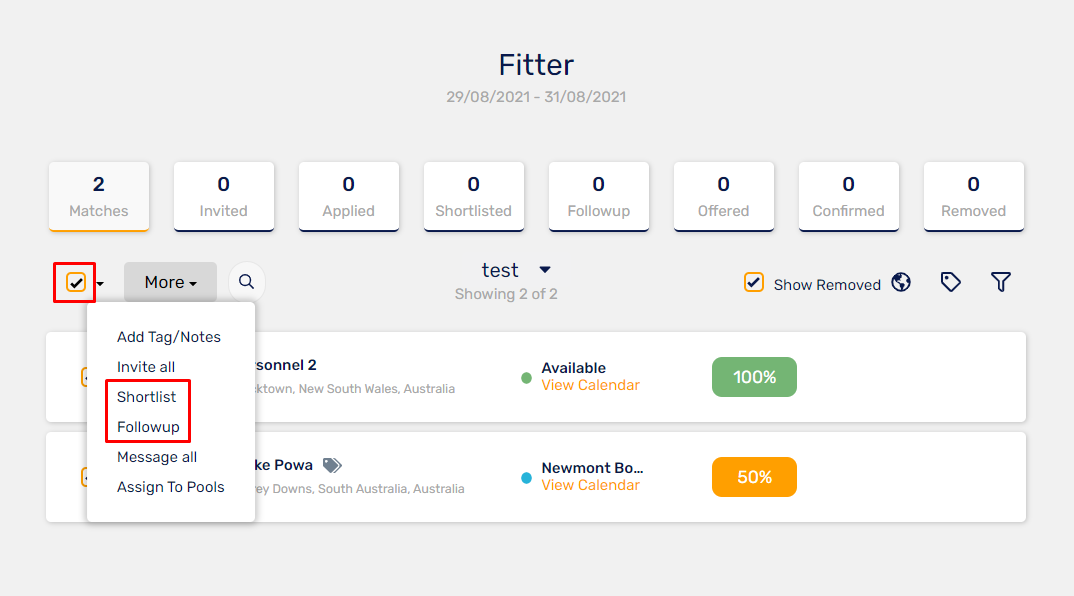
* Alternatively, move each personnel directly to Offered or Confirmed buckets. Click on the more options icon next to the Arrow Up and select Offer or Confirm.
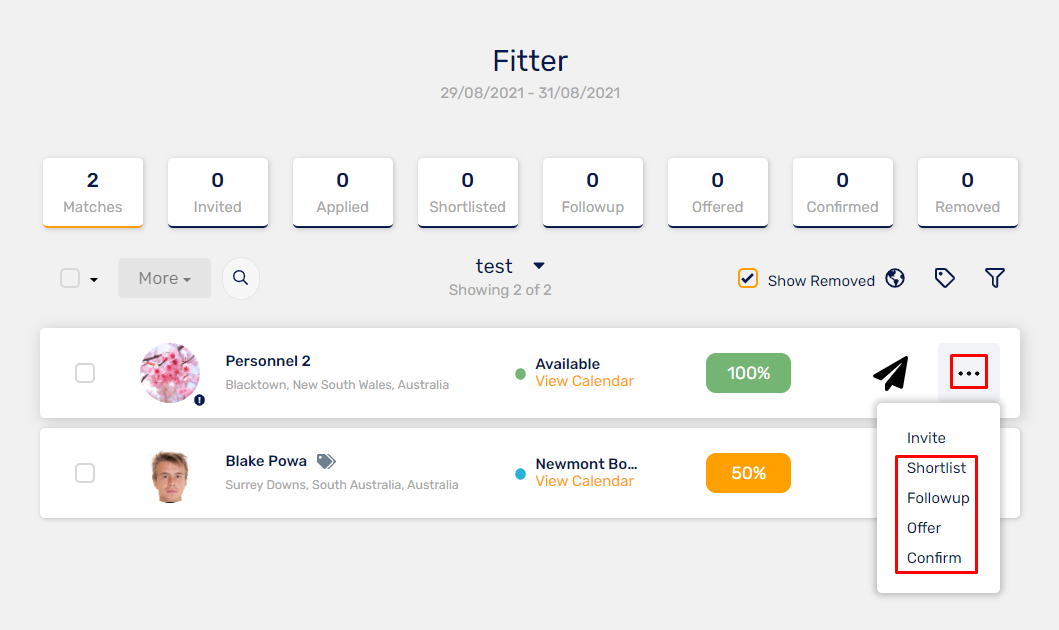
Manage your posting before sharing:
- Click each requested role to manage posting by clicking on the more options icon and selecting Manage to check the existing Project role details and add additional information that you think can help in sourcing suitable personnel such as providing a detailed description.
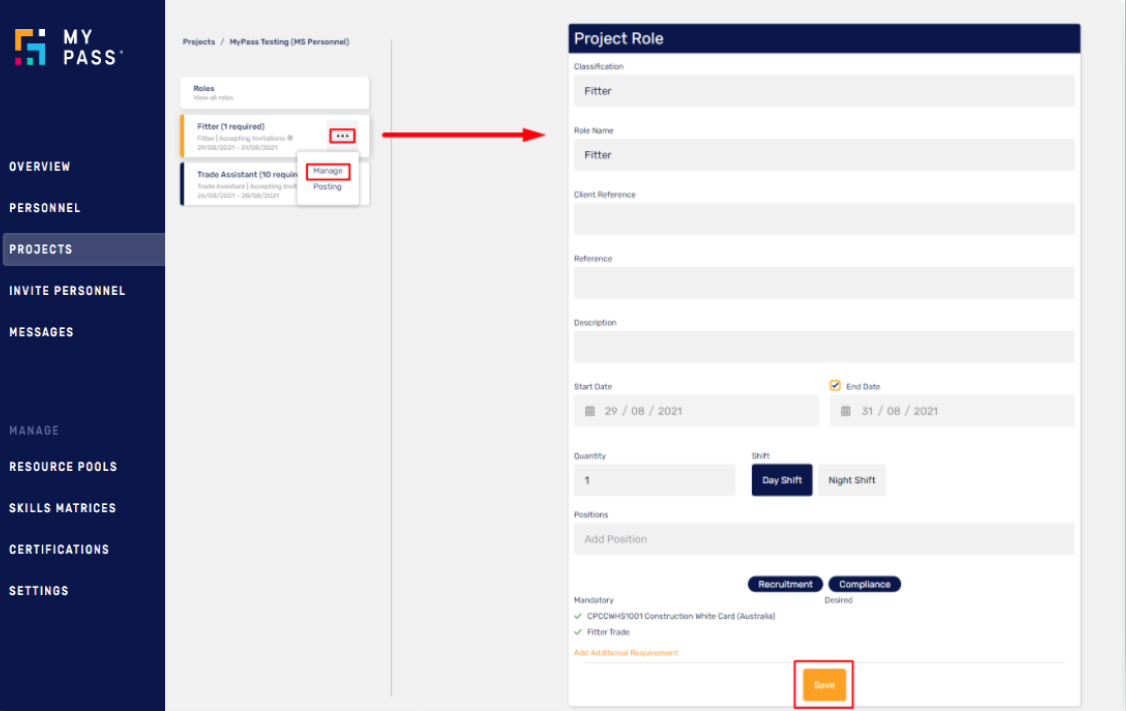
- Alternatively, select Posting to view how will the job post looks like.
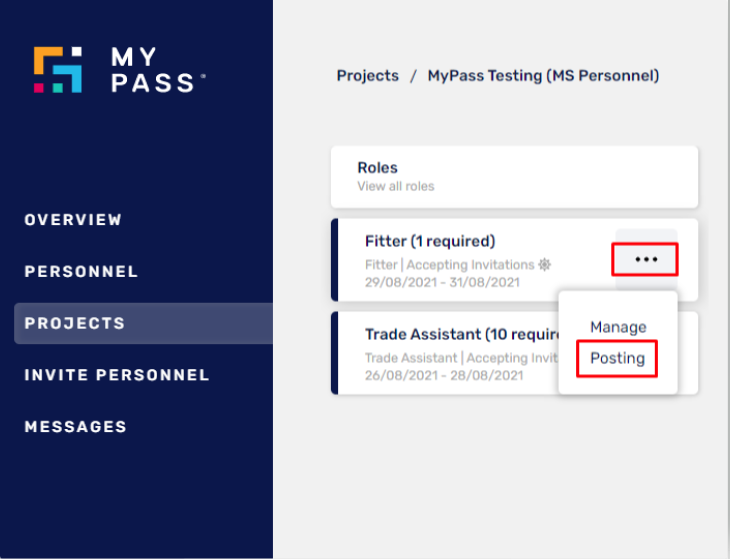
-
You can also input additional information if not provided yet, such as the job rate, rate type, job description, and application close date from the posting window. Make the posting Public by ticking the box beside 'Open to Public'. Note that Public roles can be posted online where anyone can apply whilst unticking it or keeping the roles Private require applicants to be invited first. Once the information has been added or updated, click on Save.
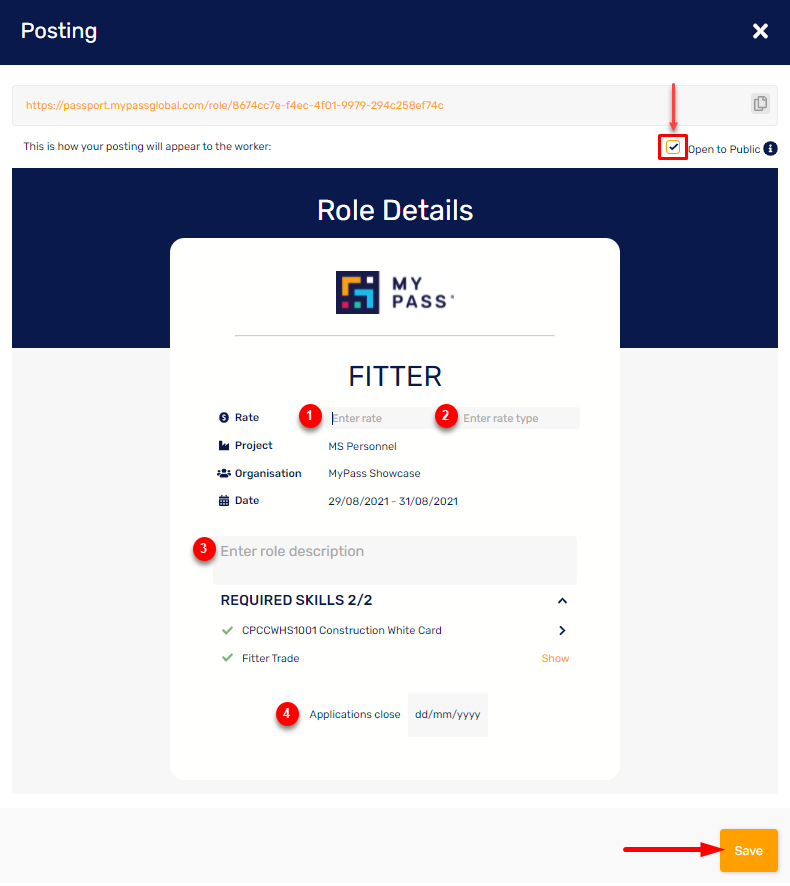
- Alternatively, select Posting to view how will the job post looks like.
- Highlight or right-click on the link or you may directly click on the Copy link button to copy the link so you can start sharing or posting it through your social media platforms.
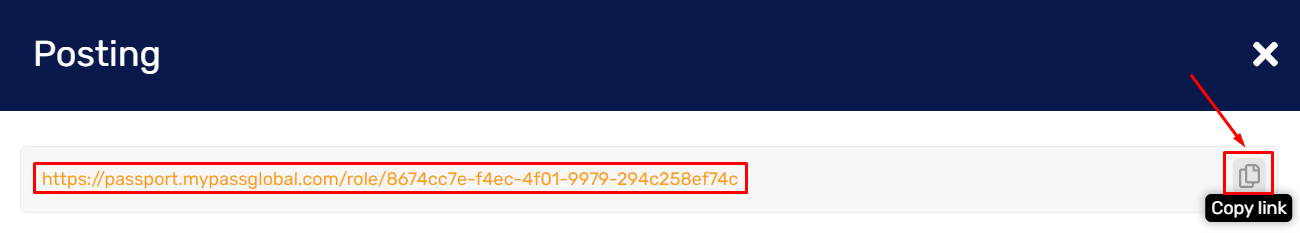
- Once applicants have submitted their applications, you can then start the recruitment process.
All the Confirmed personnel will then be visible in the requesting suppliers/contractors/subcontractors' Projects page. This means that you have successfully supplied resources to them.