- Knowledge Base
- Learn how to manage compliance for your Suppliers and Vendors
- Create project and add workers
Add External Candidates to Projects - Recruit New Personnel into a Project
18 STEPS
1. The first step is to open MyPass and click Projects
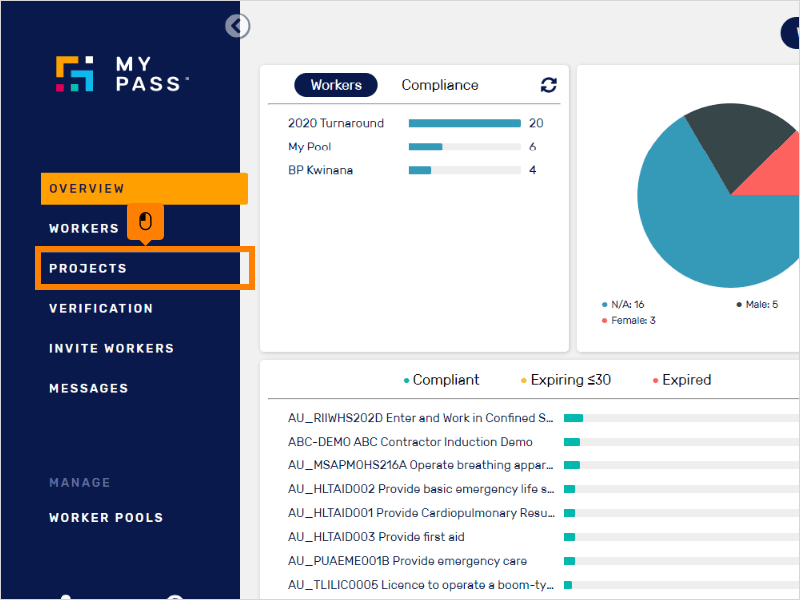
2. Click BP Kwinana Project
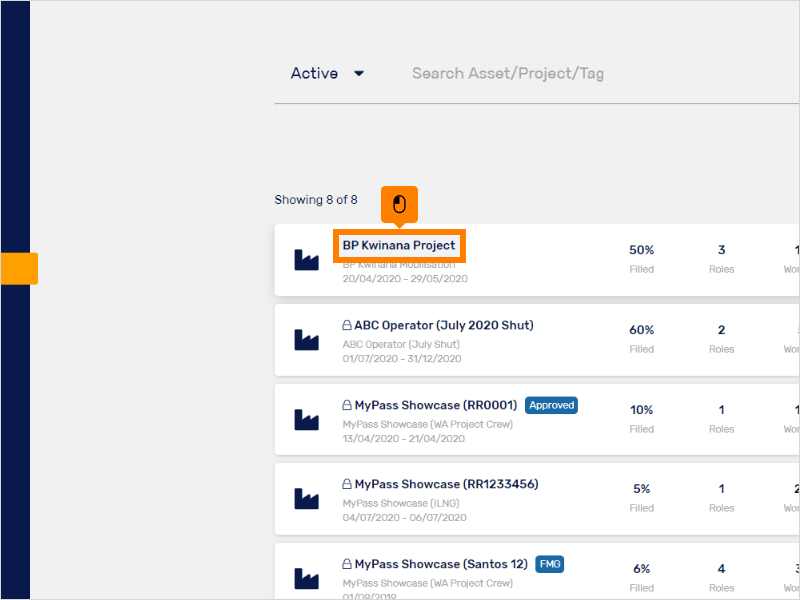
3. Click View all roles
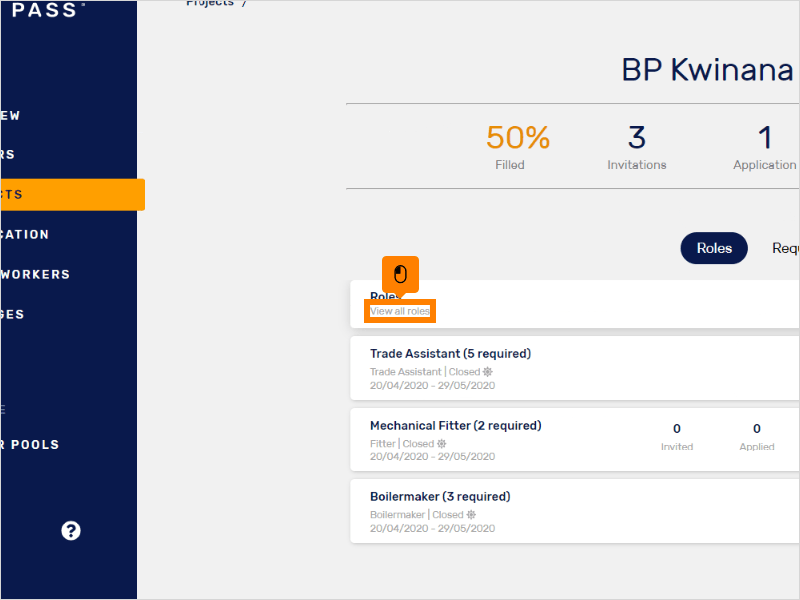
4. Click highlight
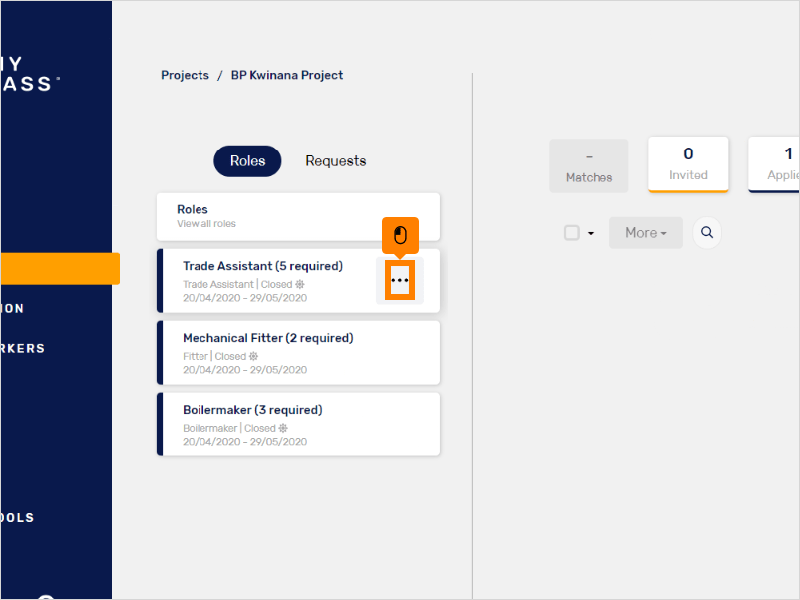
5. Click highlight
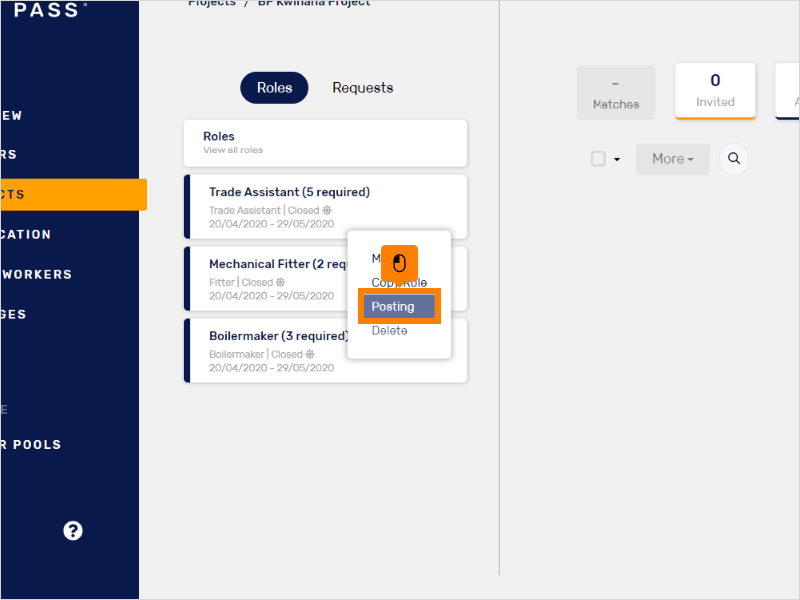
6. Click highlight
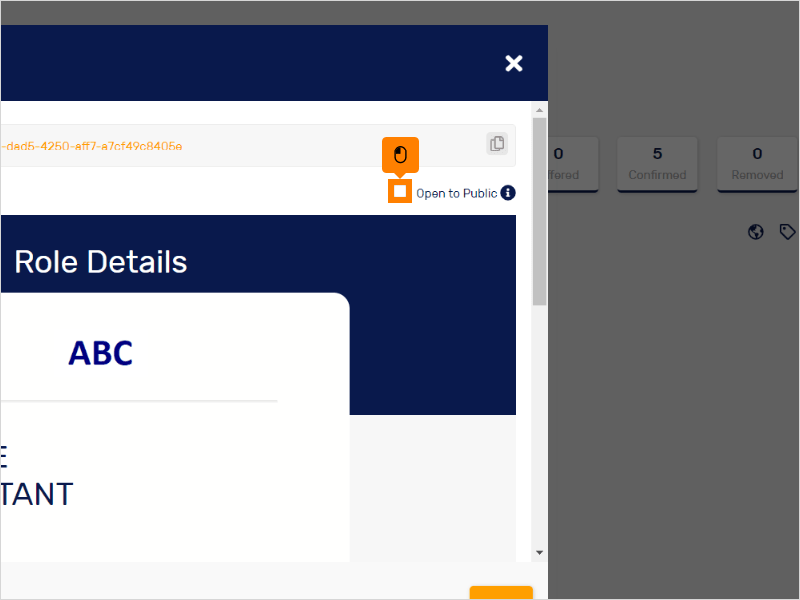
7. Click highlight
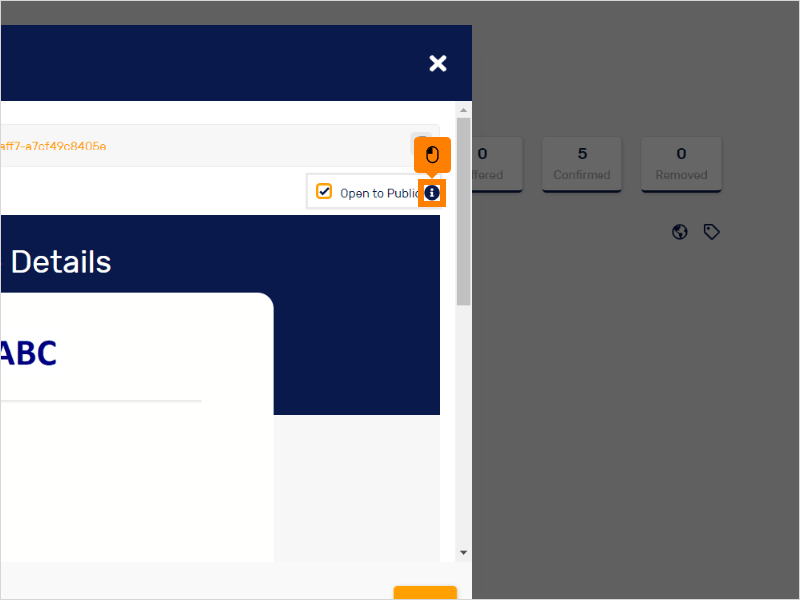
8. Click highlight
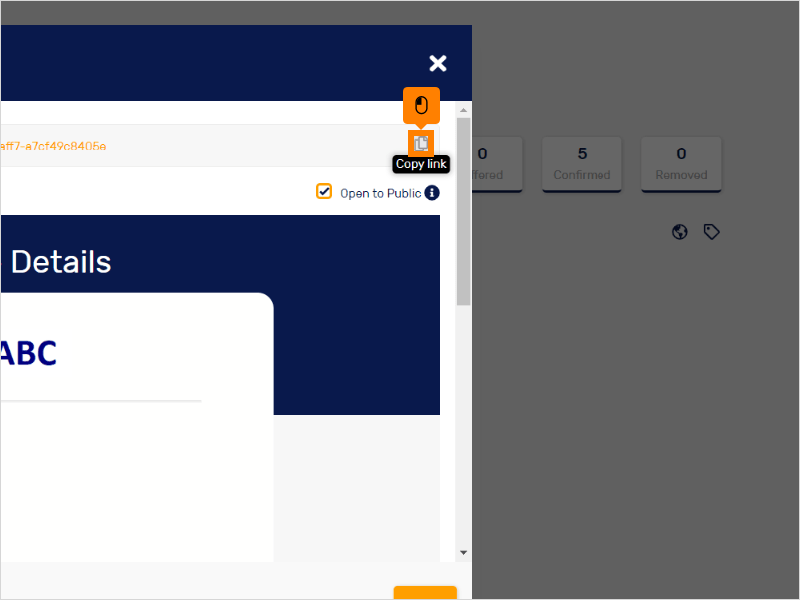
9. Scroll down and click Enter rate
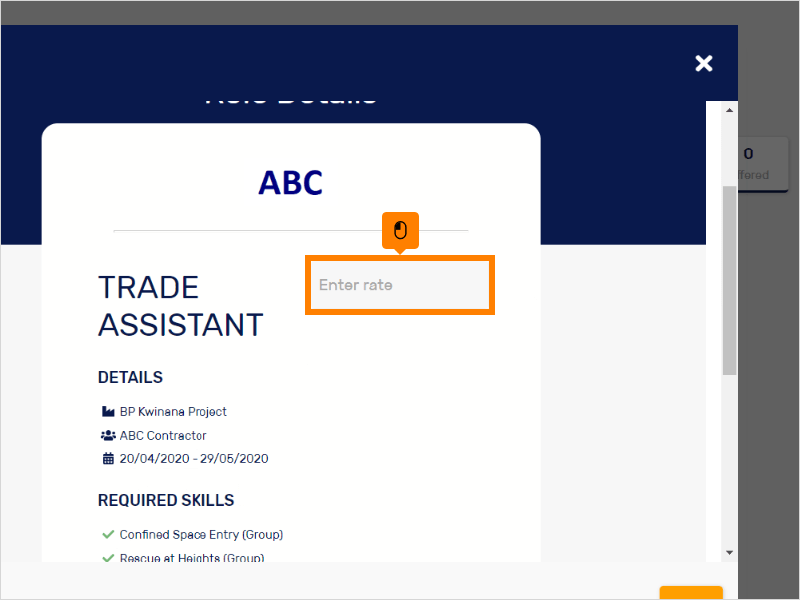
10. Click Enter rate type
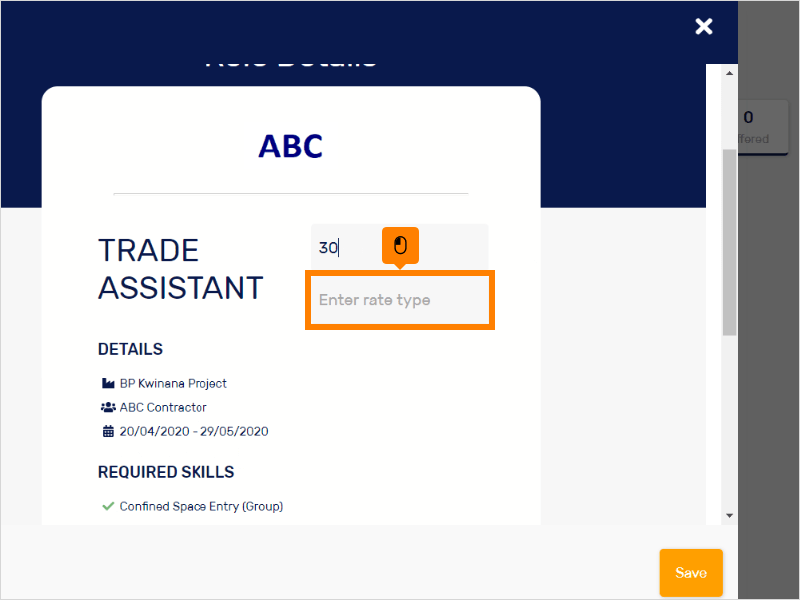
11. Scroll down and click Enter job description
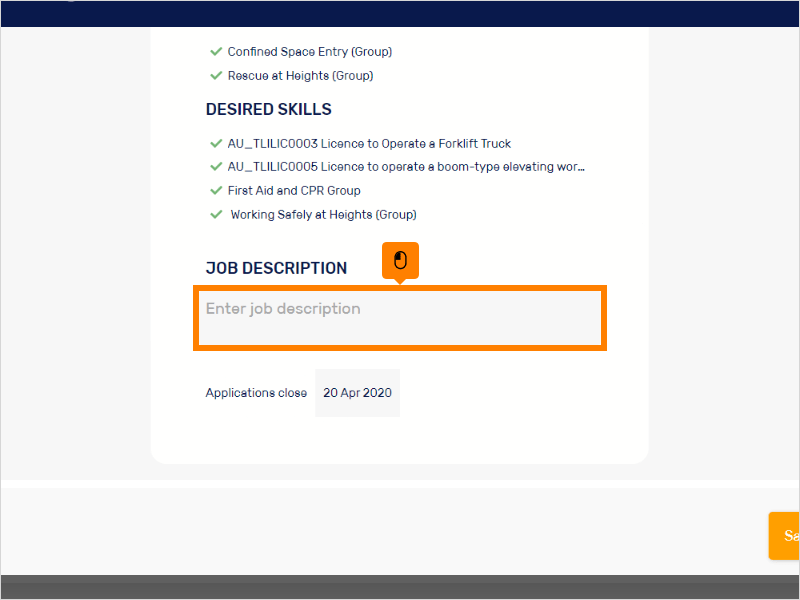
12. Click Enter job description
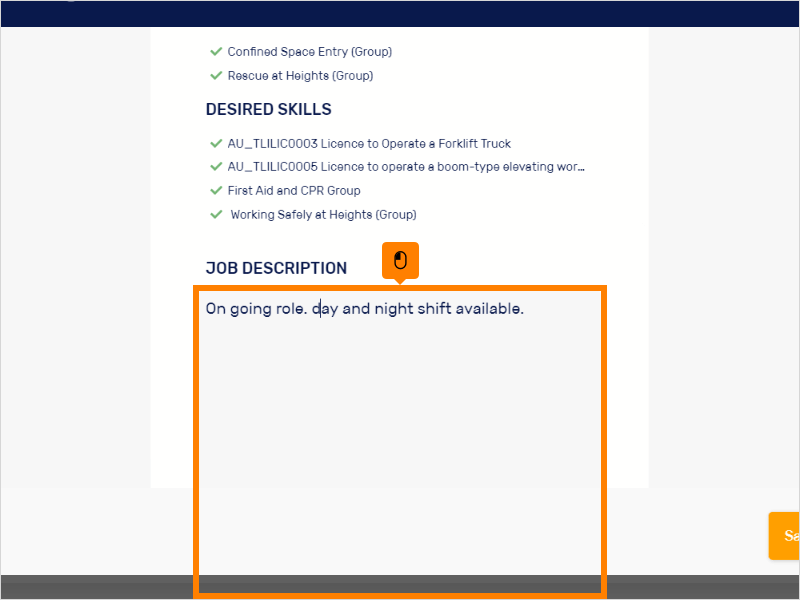
13. Click 20 Apr 2020
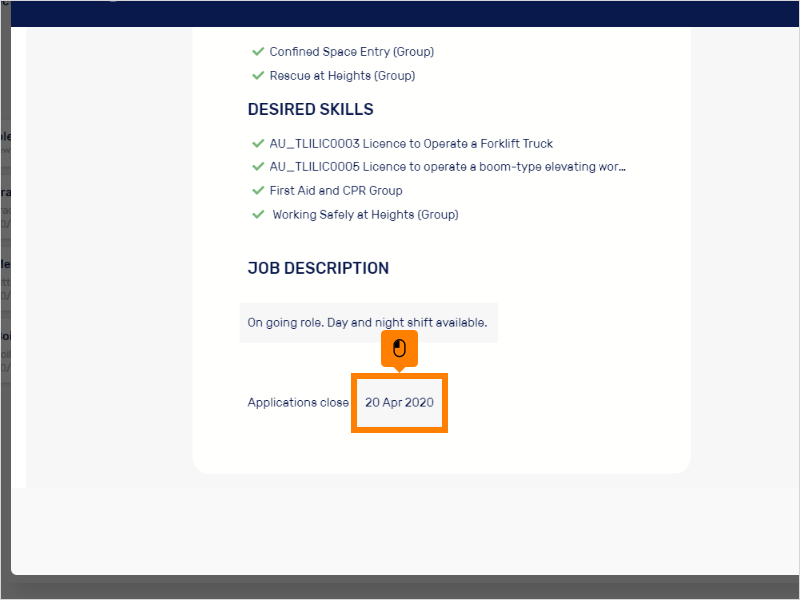
14. Click highlight
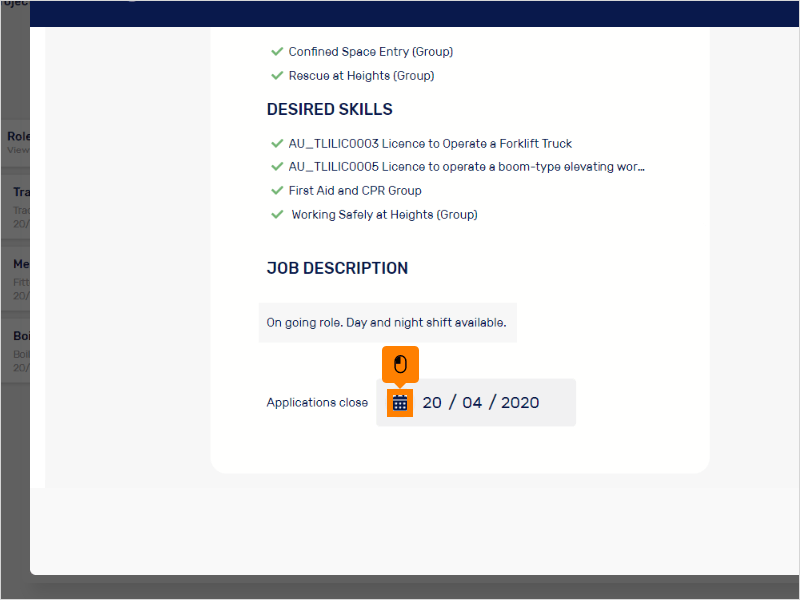
15. Click 09
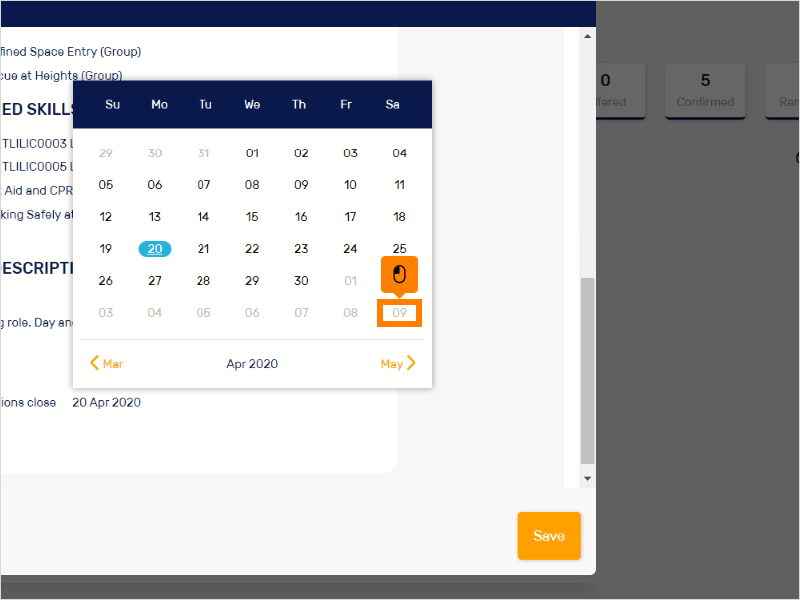
16. Click Save
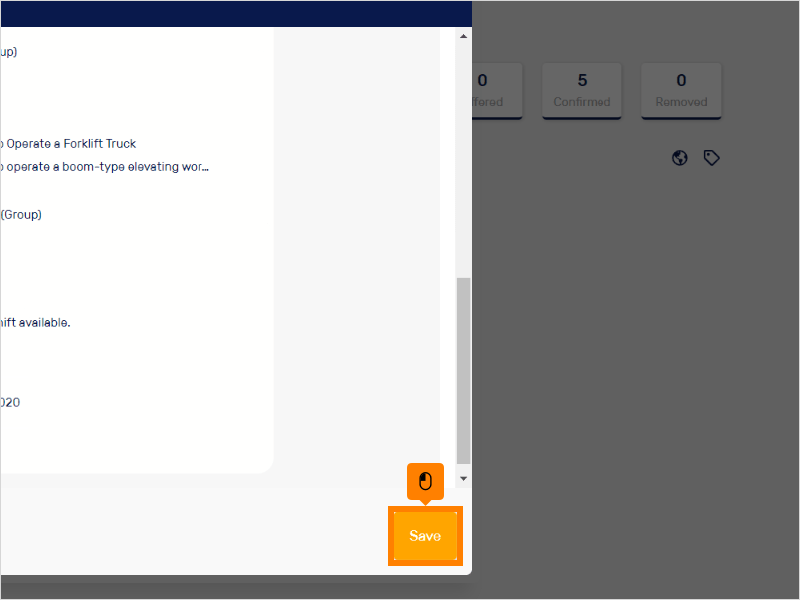
17. Click 1Applied
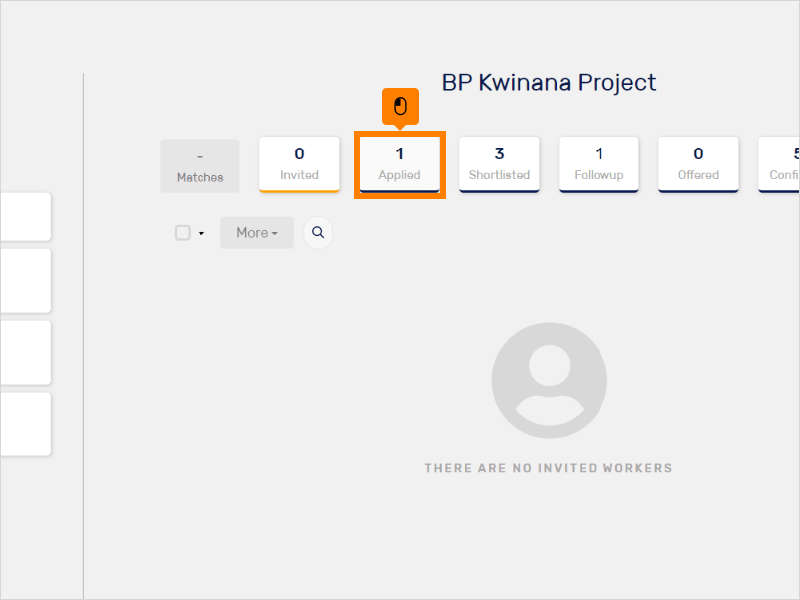
18. That's it. You're done.
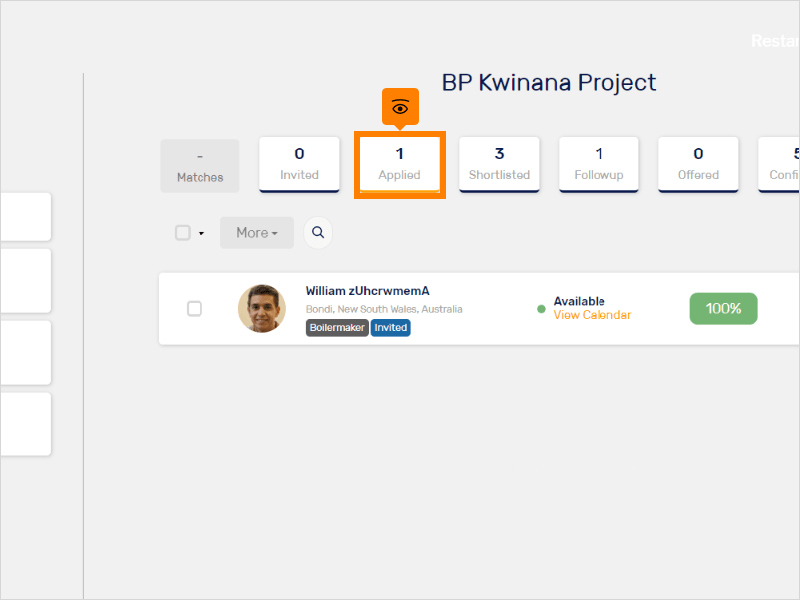
Here's an interactive tutorial

