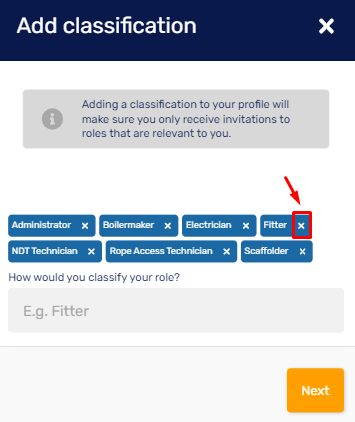- Knowledge Base
- MyPass Skills Passports
- Building your Skills Passport
Adding a Job Classification
Add a job role/classification, click on the profile icon at the top right corner and select Personal Details: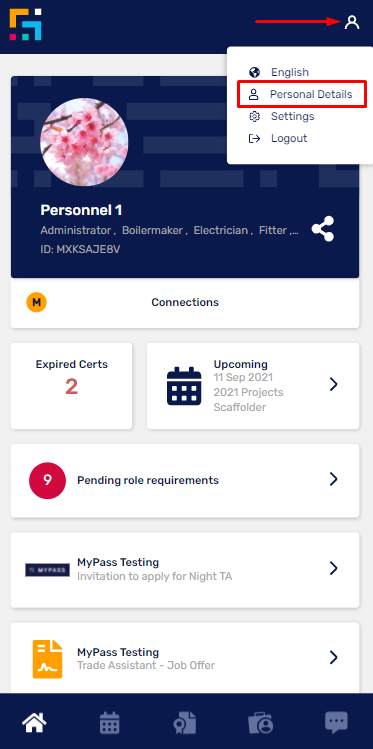
Scroll down to the Classifications section and click Add New Classification: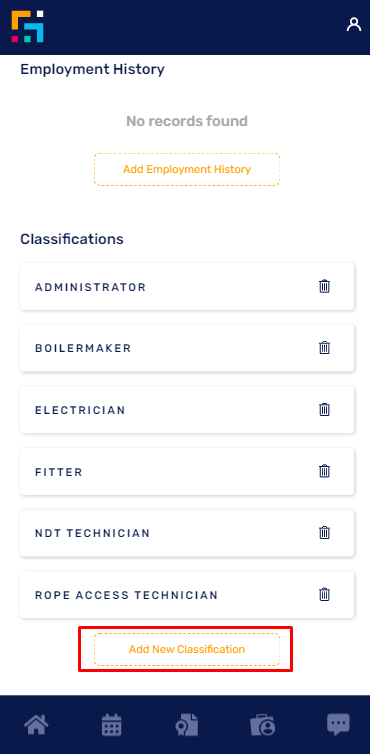
Type in the name of your classification and select your role.
Click Next to save: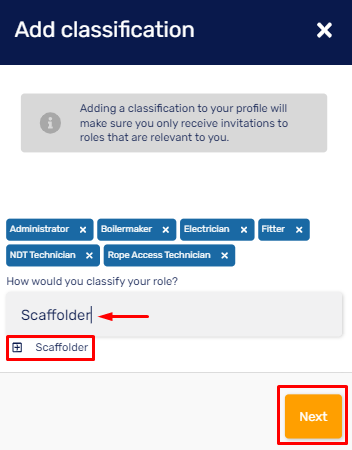
You can remove a classification by clicking the 'x' part beside the classification name.