- Knowledge Base
- Verisafe
- Resource Pools
Assigning Personnel into VOC Resource Pools
This instruction is used to assign Personnel into VOC Resource Pools that will be shared with Member Companies or Registered Training Organisations.
- Go to the Personnel View on the sidebar
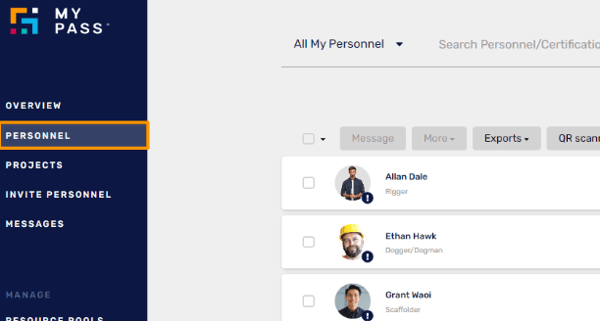
- Select the relevant Resource Pool from the dropdown list or search All My Personnel
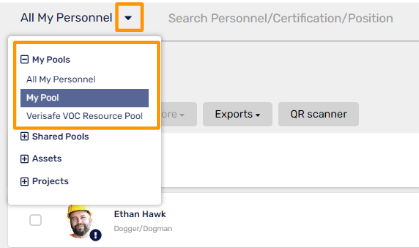
- Search or scroll down to locate the personnel
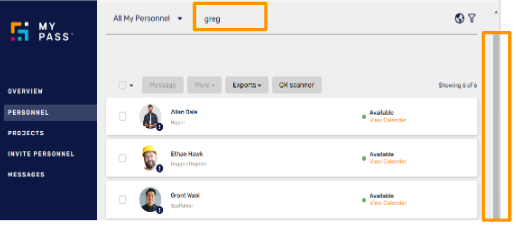
- Select the check box beside the name or the person or use the bulk selection check box
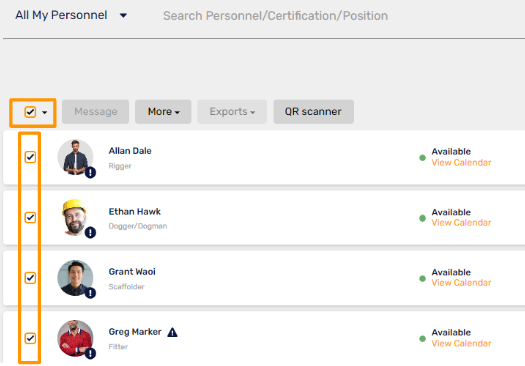
- Select the More button
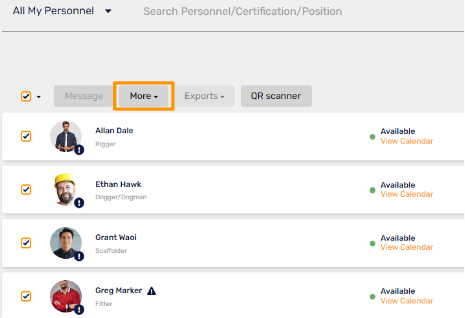
- Select Assign Resource Pools
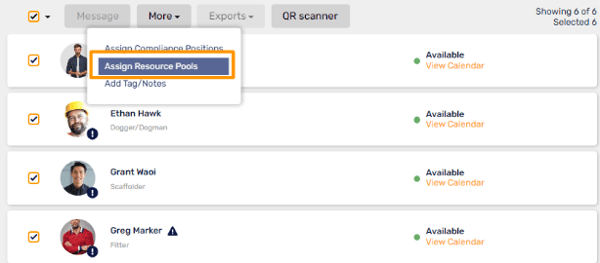
- Select the VOC Resource Pool to assign the personnel.
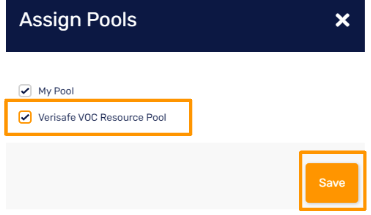
- Select Save
Note: Personnel can remain in the original Resource Pool and be assigned to a VOC Resource Pool
