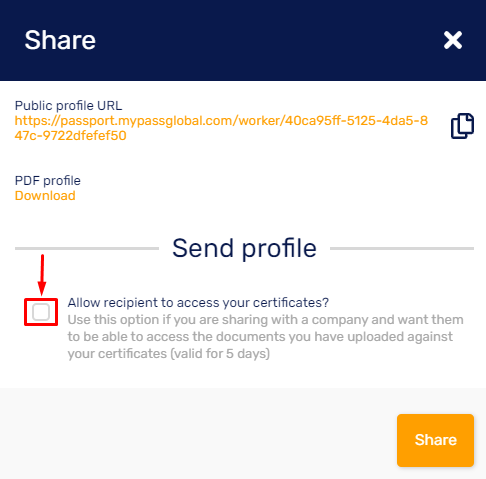- Knowledge Base
- MyPass Skills Passports
- Sharing your Skills Passport
Control Access to your Skills Passport
Allowing recipients to access your certifications means you are sharing with a company and want them to be able to access the documents you have uploaded.
To control access to your Skills Passport:
- Visit the Dashboard, click on the 'Share' icon beside your name.
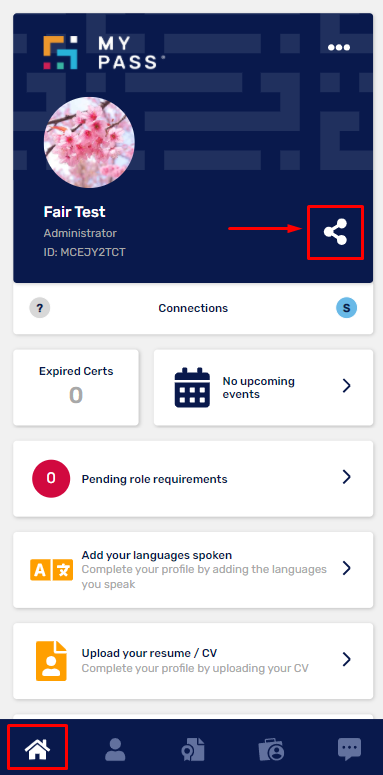
- At the bottom of the page, click the Share button.
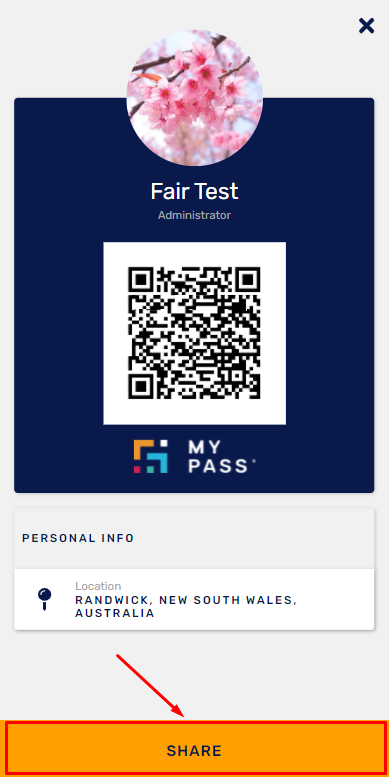
- Tick the checkbox below the Send Profile section to allow the recipient to access your certificates.