32 STEPS
1. On your MyPass Dashboard, click Resource Pools.
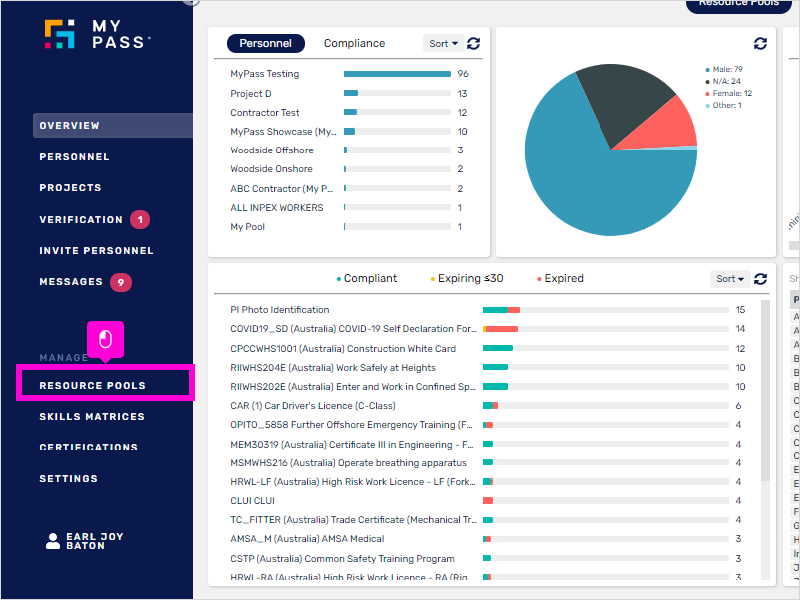
2. Click on the '+' icon at the bottom right corner of the screen.
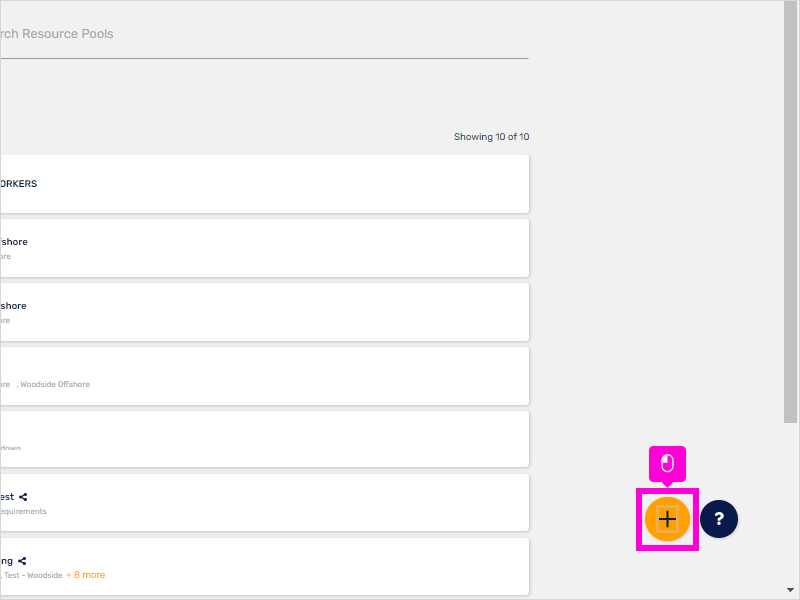
3. Type in the Name of the Resource Pool.
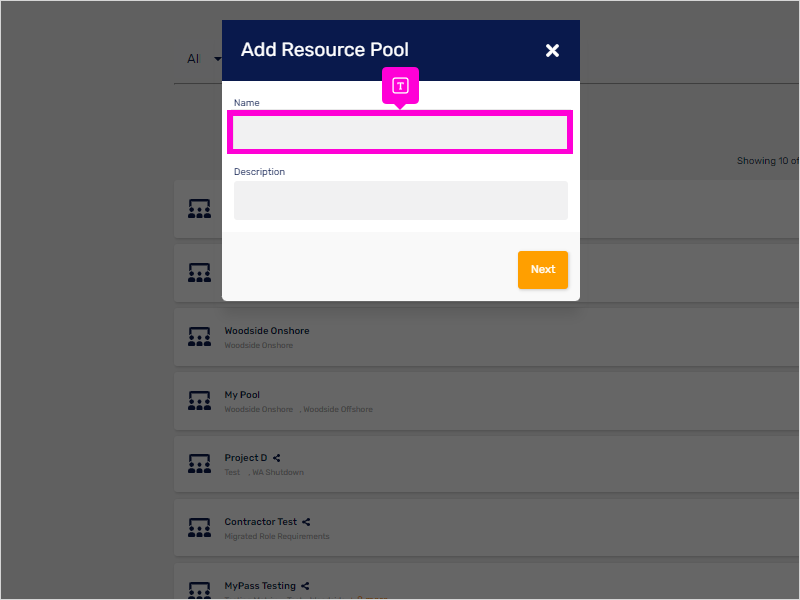
4. Add the Description if any, and click Next to save.
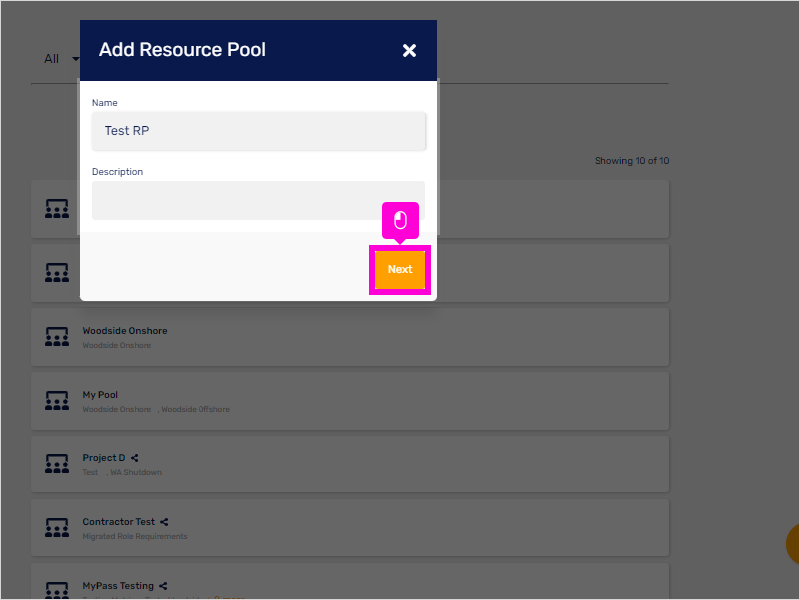
5. Assign the Skills Matrix by ticking on the box beside the matrix name.
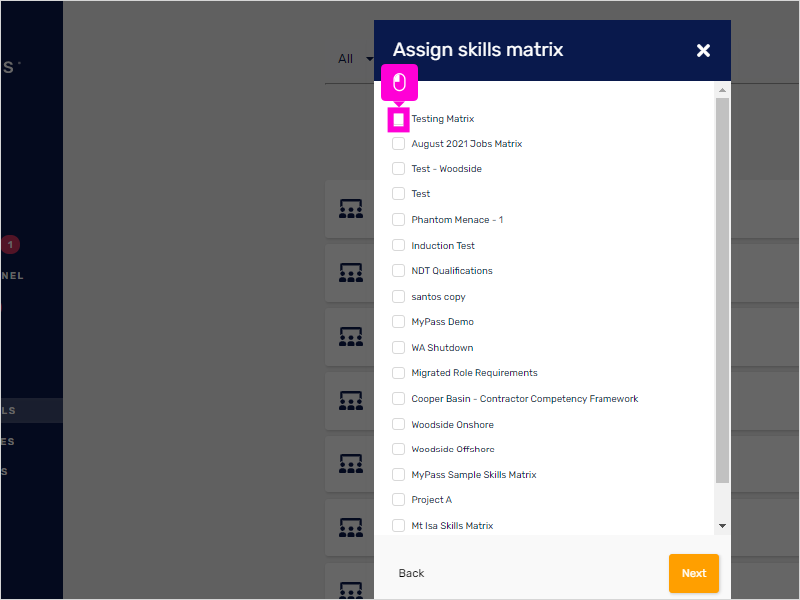
6. Click Next.
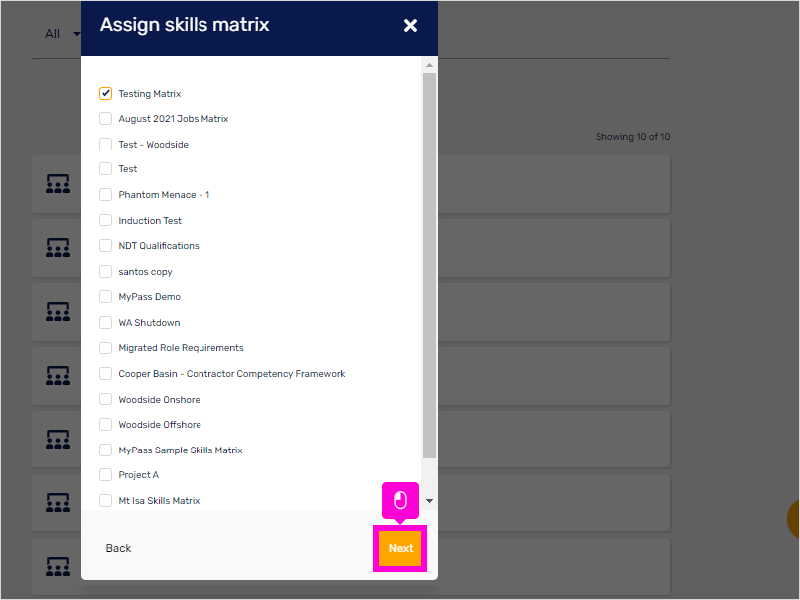
7. If you opt to copy permissions from existing resource pools click on the drop-down list.
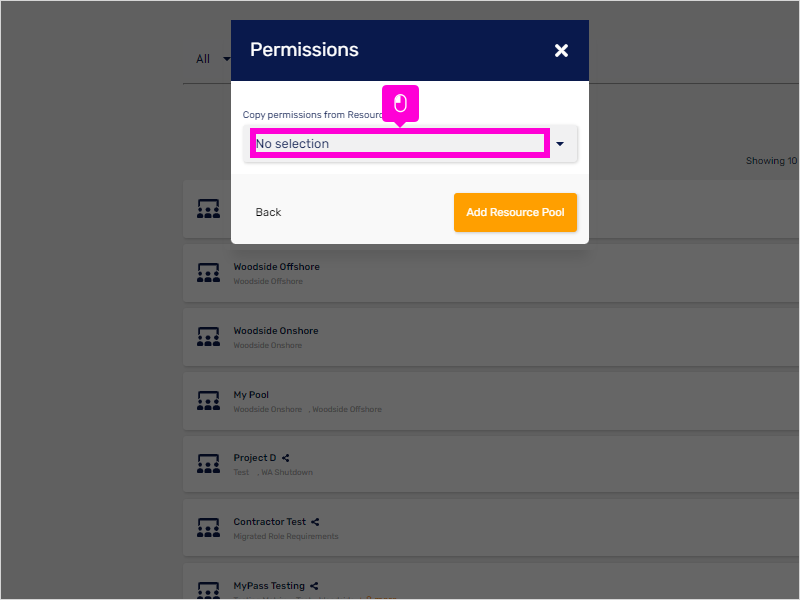
8. Click the Resource Pool you'd like to copy the permissions from (MyPass Testing).
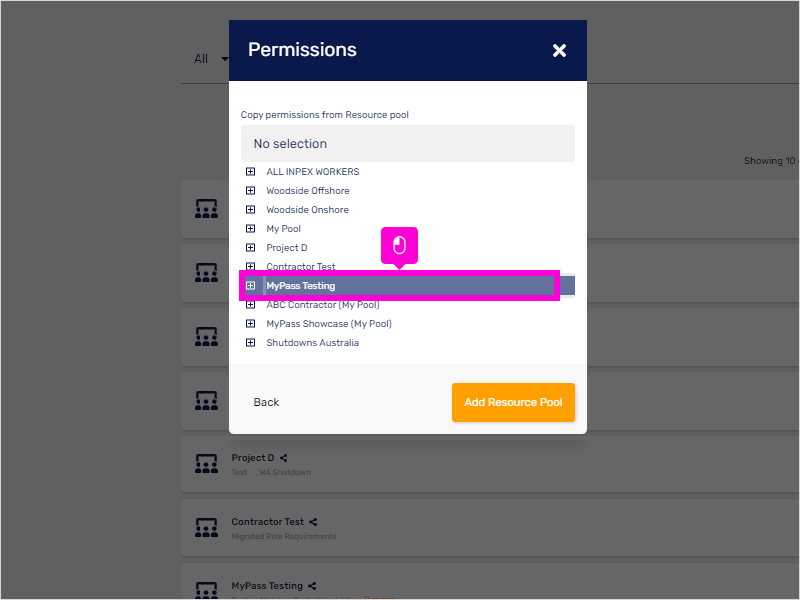
9. Click Add Resource Pool to save changes.
On the other hand, you can skip the permission and click Add Resource Pool button.
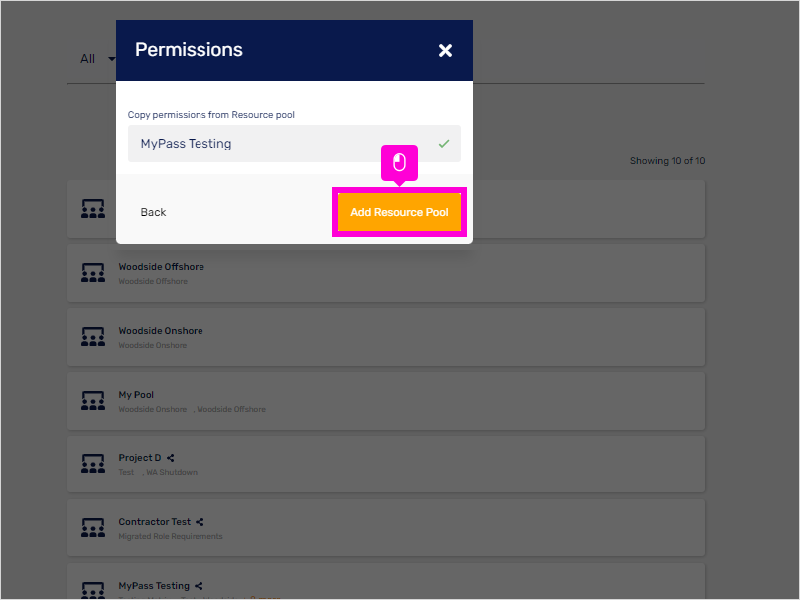
10. If you need to Edit the details of your Resource Pool, click on the ellipsis icon.
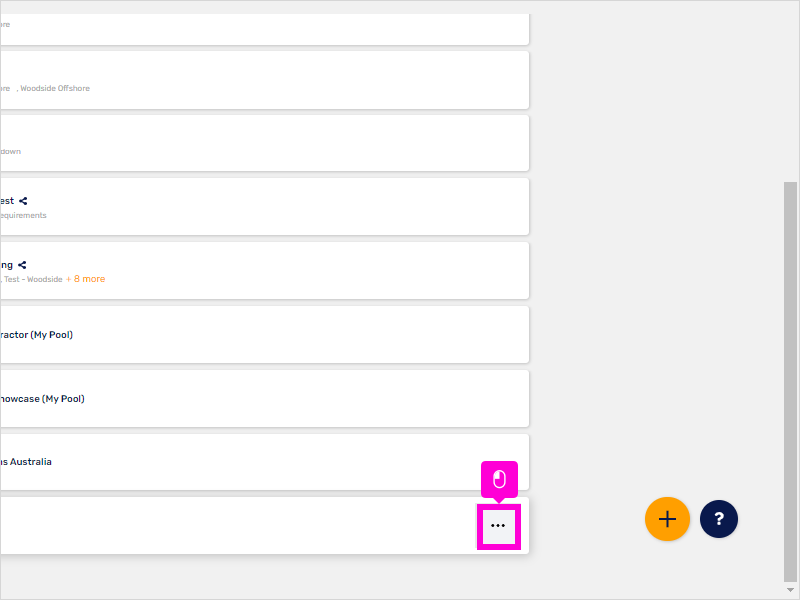
11. Click Edit.
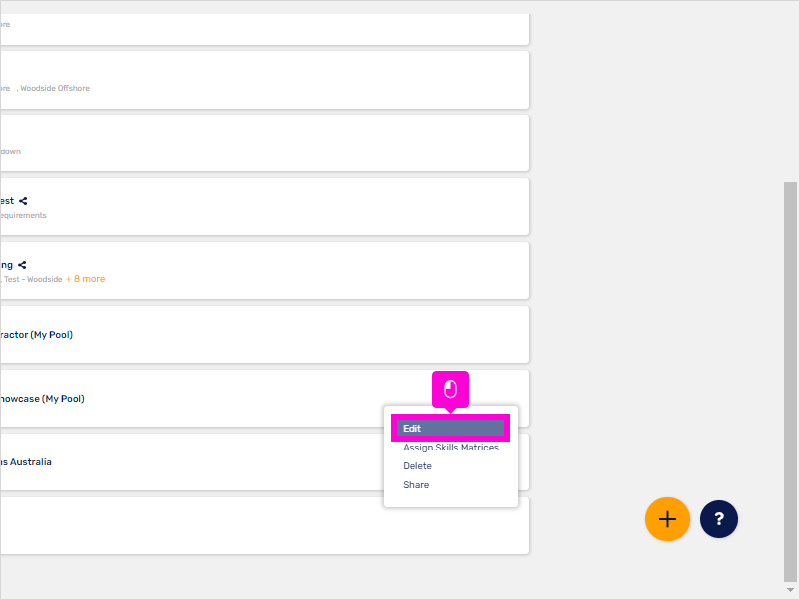
12. Input the details you need to update.
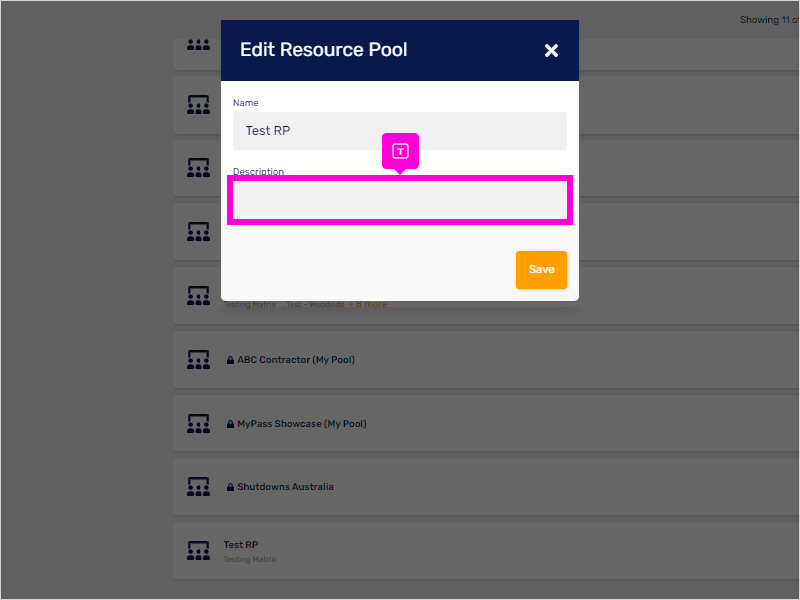
13. Click Save.
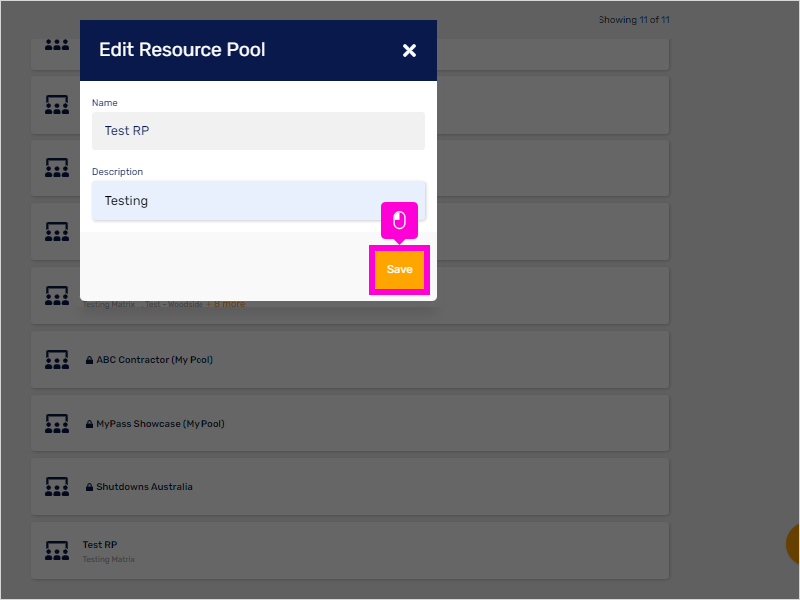
14. Assigning Skills Matrix to your Resource Pool.
Click on the ellipsis icon at the rightmost side of your Resource Pool.
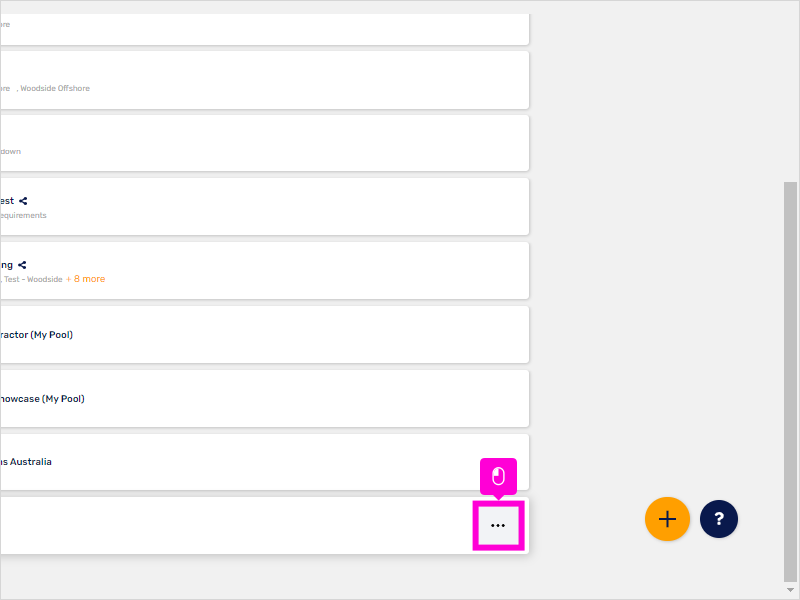
15. Click Assign Skills Matrices.
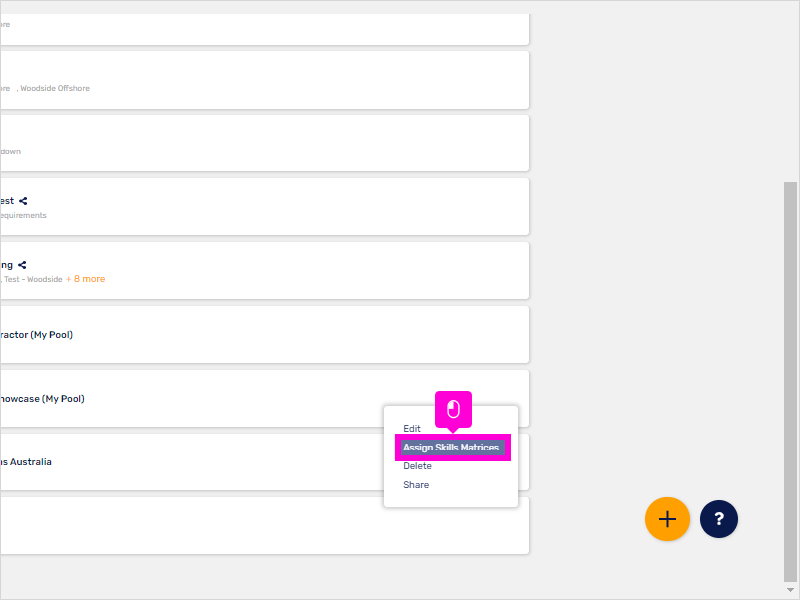
16. Tick the box of the Matrix you would like to assign.
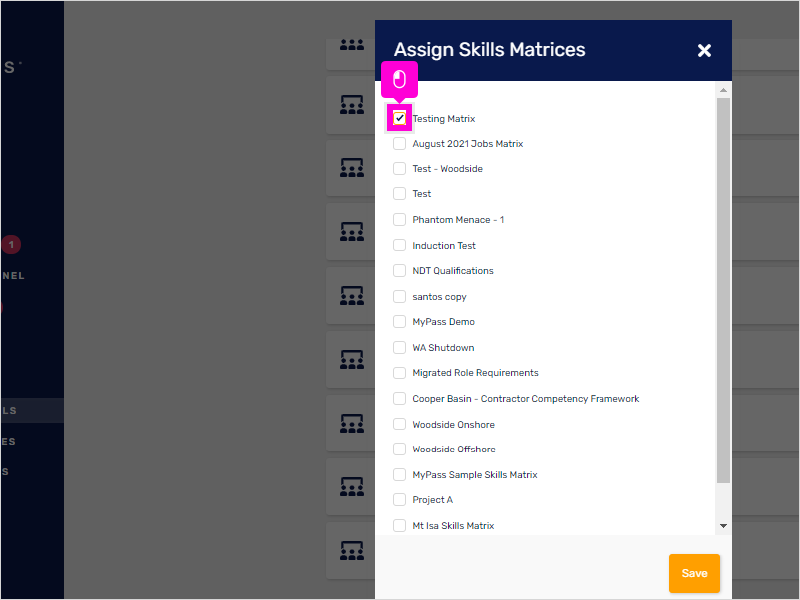
17. Finally, click Save.
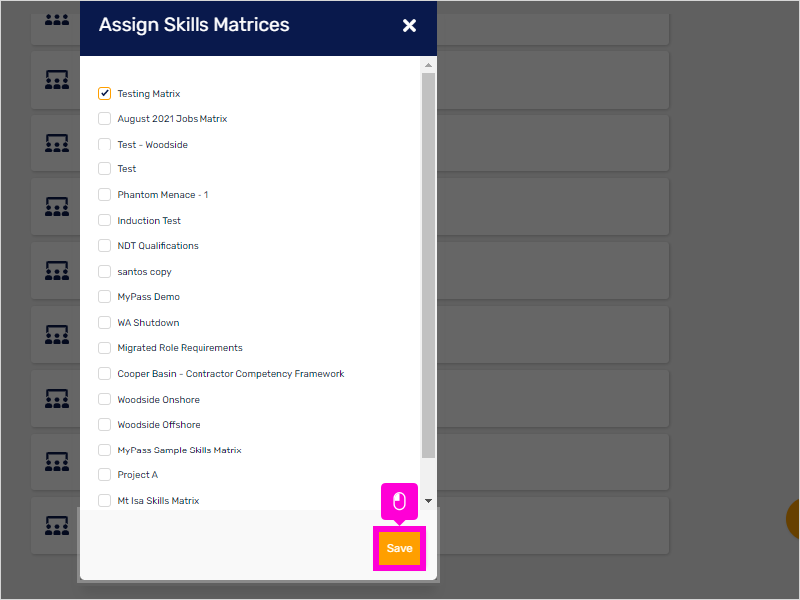
18. In sharing your Resource Pool to a provider/business partner, click on the ellipsis icon.
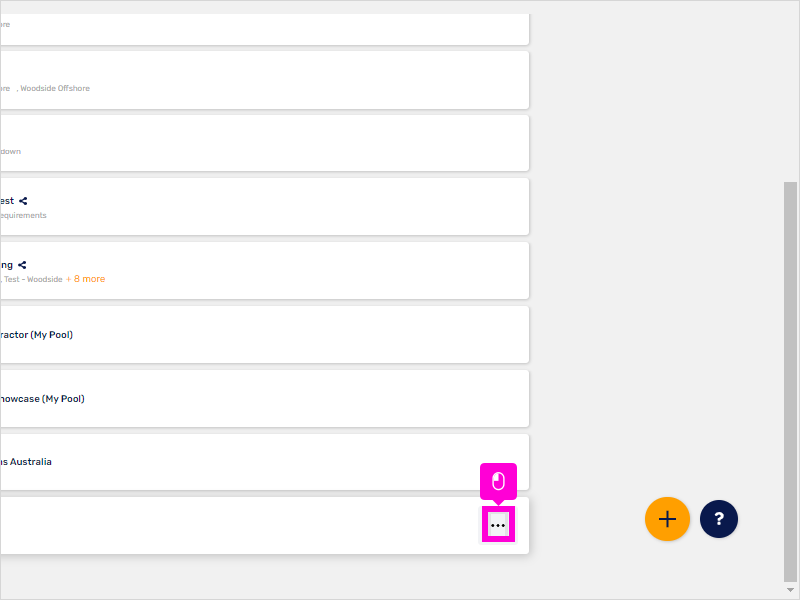
19. Click Share.
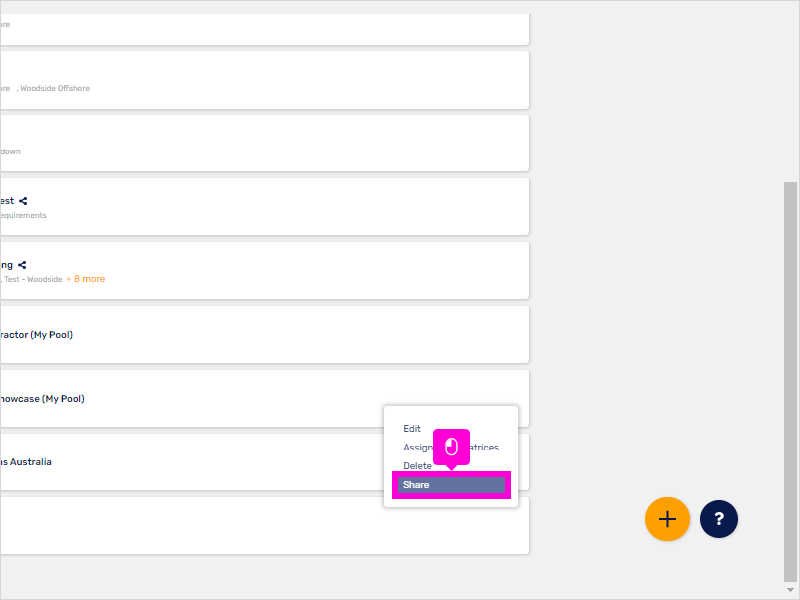
20. Choose the affiliate you would like to share your Resource Pool to.
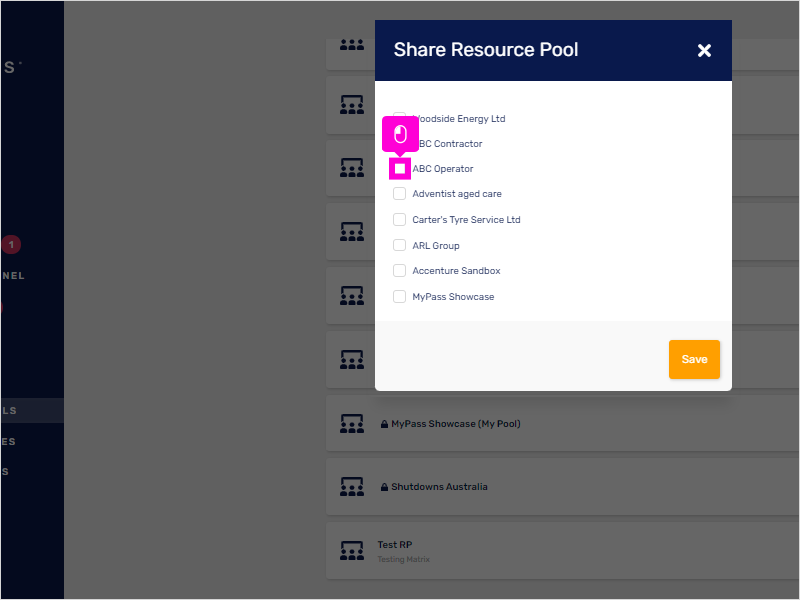
21. Click Save.
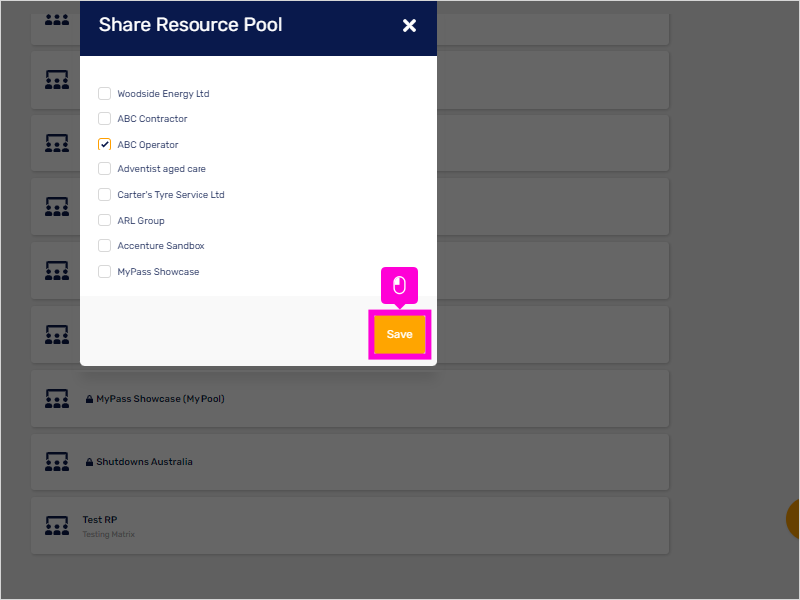
22. In adding workers/personnel to your Resource Pool. Go to Personnel in the side bar.
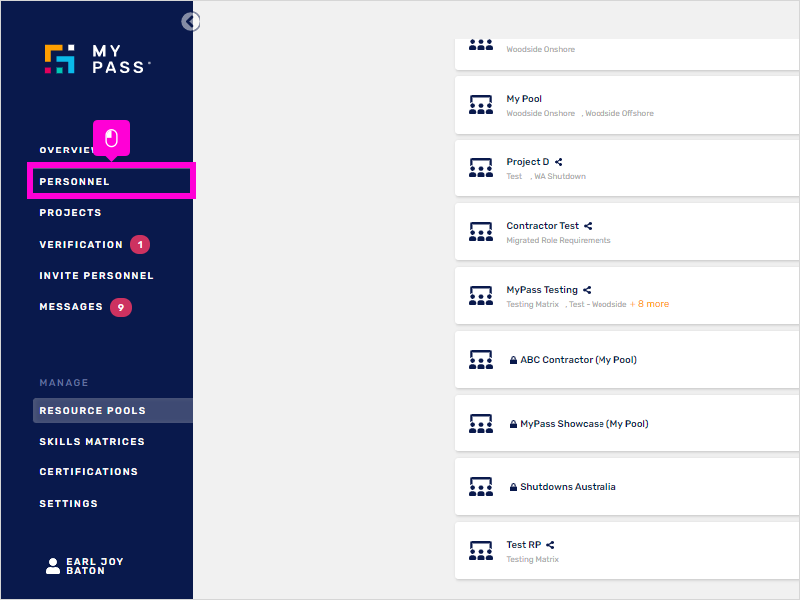
23. Type in the name of the personnel you would like to add.
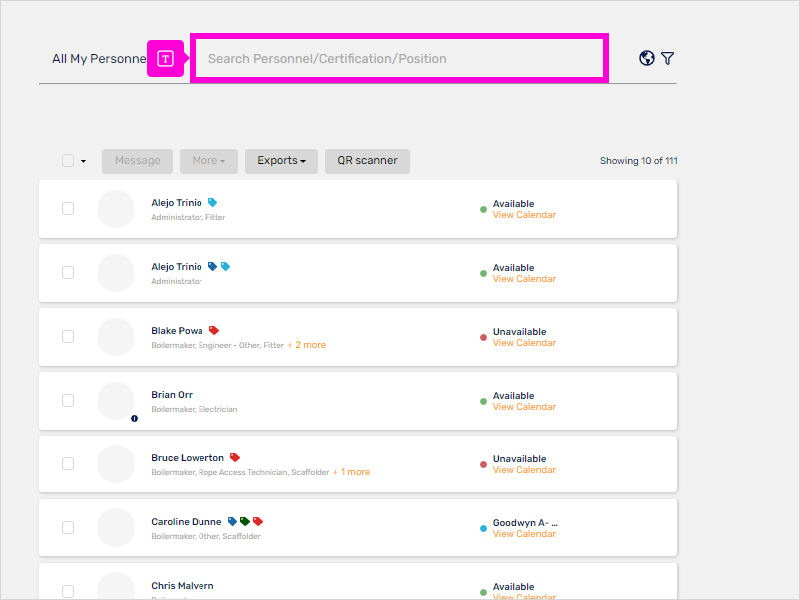
24. You may also scroll up/down to look for the personnel's name. And then, click the tick box next to the personnel.
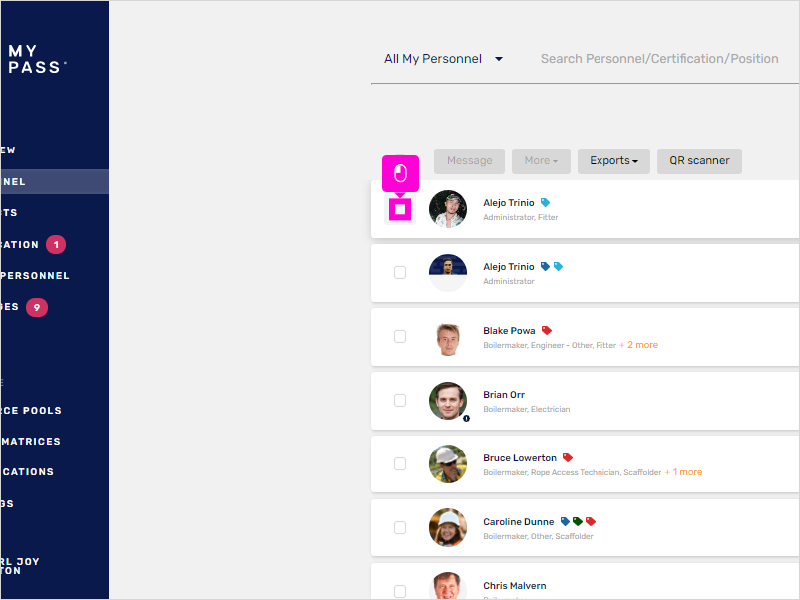
25. Once you've selected the personnel, click More.
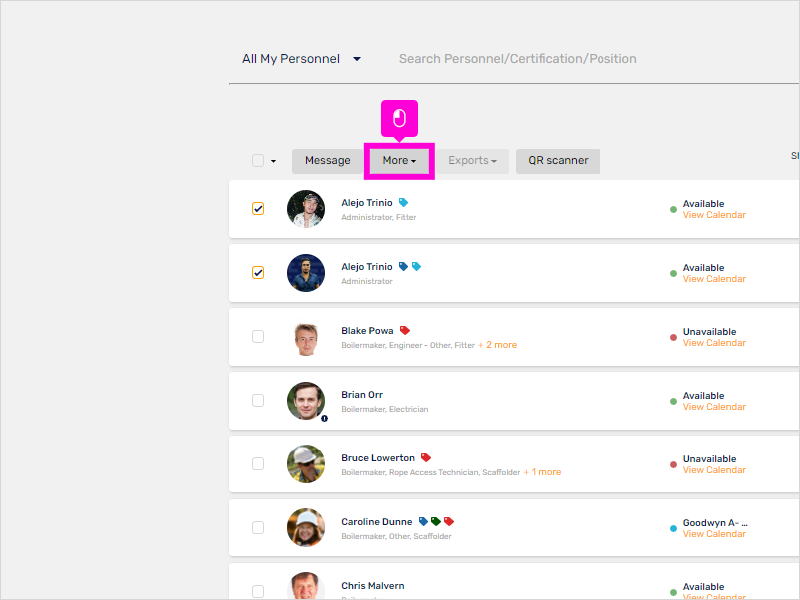
26. Click Assign Resource Pools.
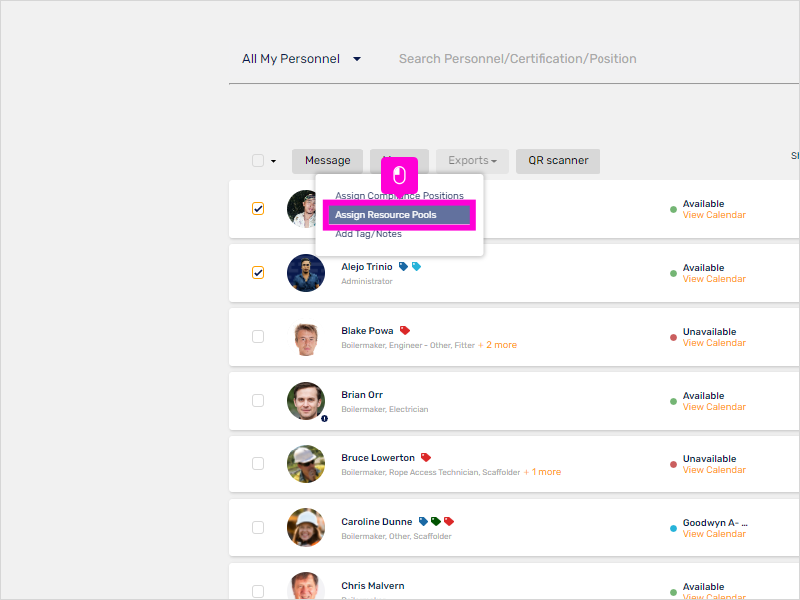
27. Tick on the Resource Pool name you'd like them to be added.
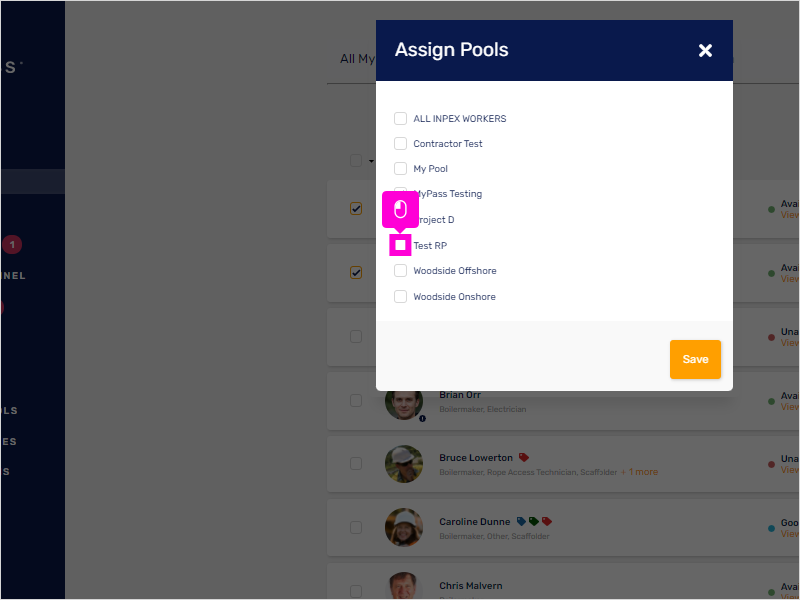
28. Lastly, click Save.
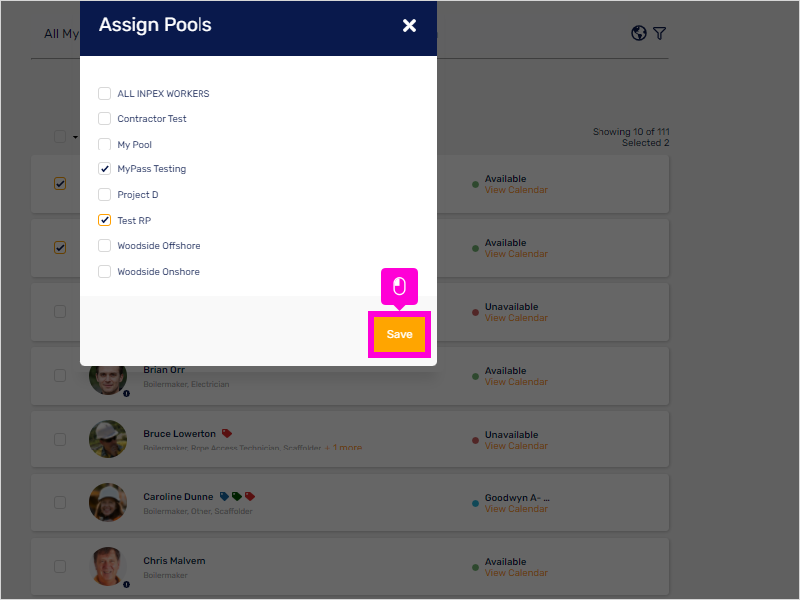
29. Go back to Resource Pools to check if the personnel has been added successfully to the pool.
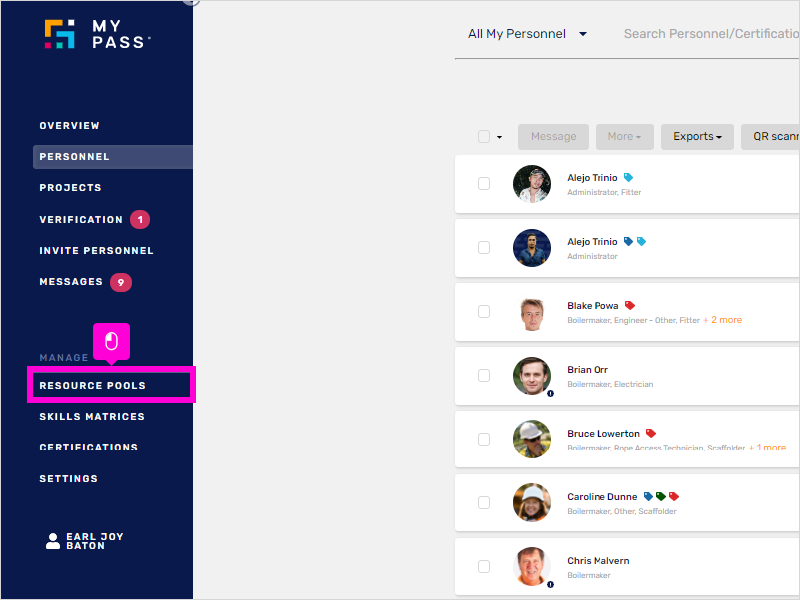
30. Type in the Resource Pools name to search for it.
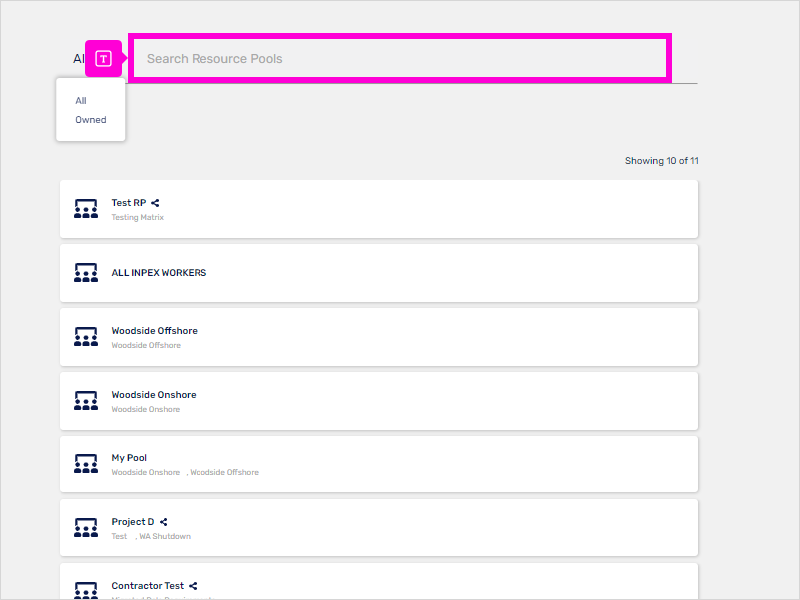
31. When your search result have come up, click on the Resource Pool (Test RP).
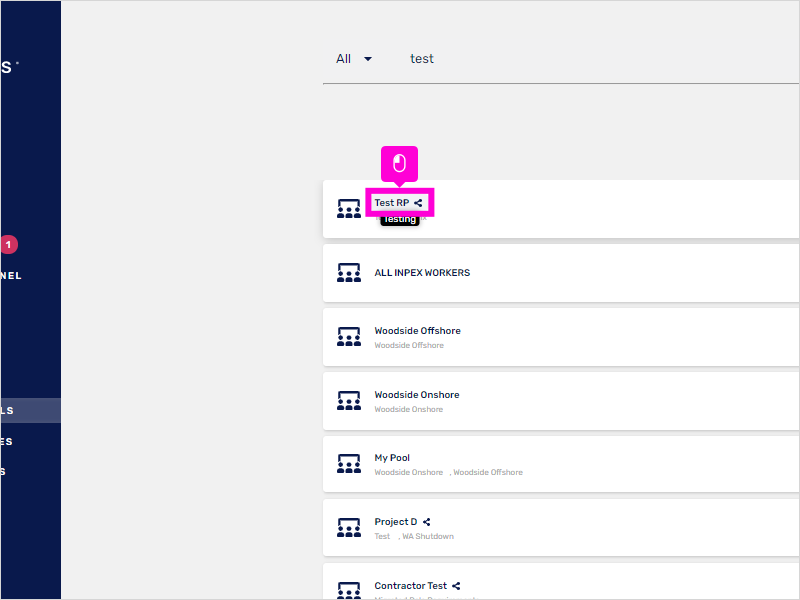
32. As you can see here, the workers/personnel have been added successfully.
That's it! You're done.
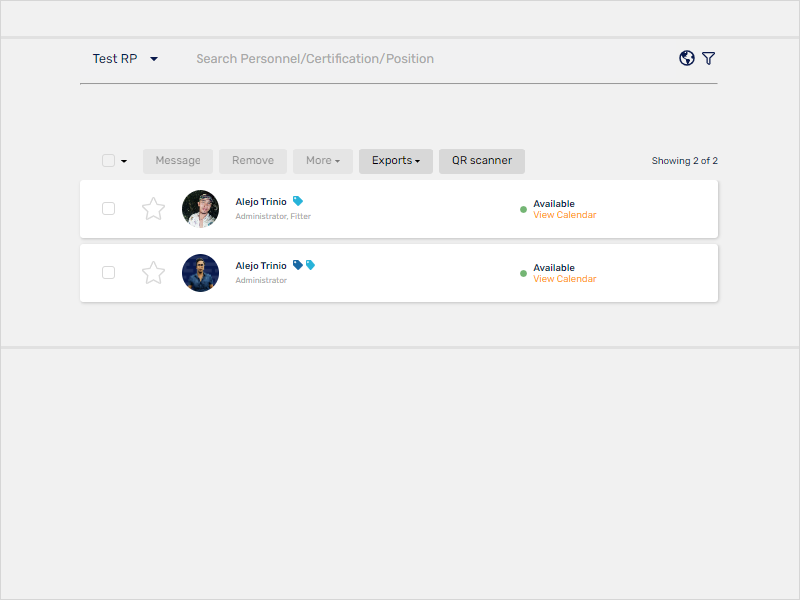
Here's an interactive tutorial
https://www.iorad.com/player/1858060/Create-a-Resource-Pool

