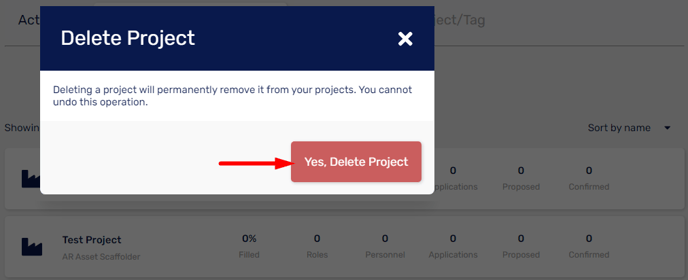- Knowledge Base
- MyPass Industry Portal
- Projects / Roles
Delete a Project
Keep your database tidy by deleting projects that are completed. Before deleting a project, first delete all roles.
To delete a project:
- From Projects, search for the name of the project you’d like to delete.
- Hover over the project name and click on the ellipsis.
- Click Delete.
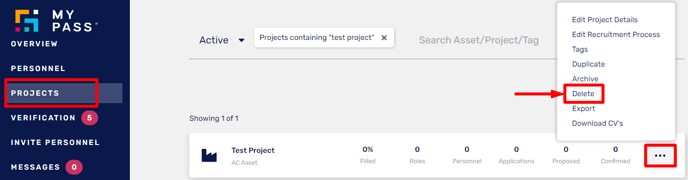
Note: A project must be empty to be deleted. If a project contains roles or resource requests, first delete the roles, and then return to this step.
4. Click Yes, Delete Project in the pop-up window.