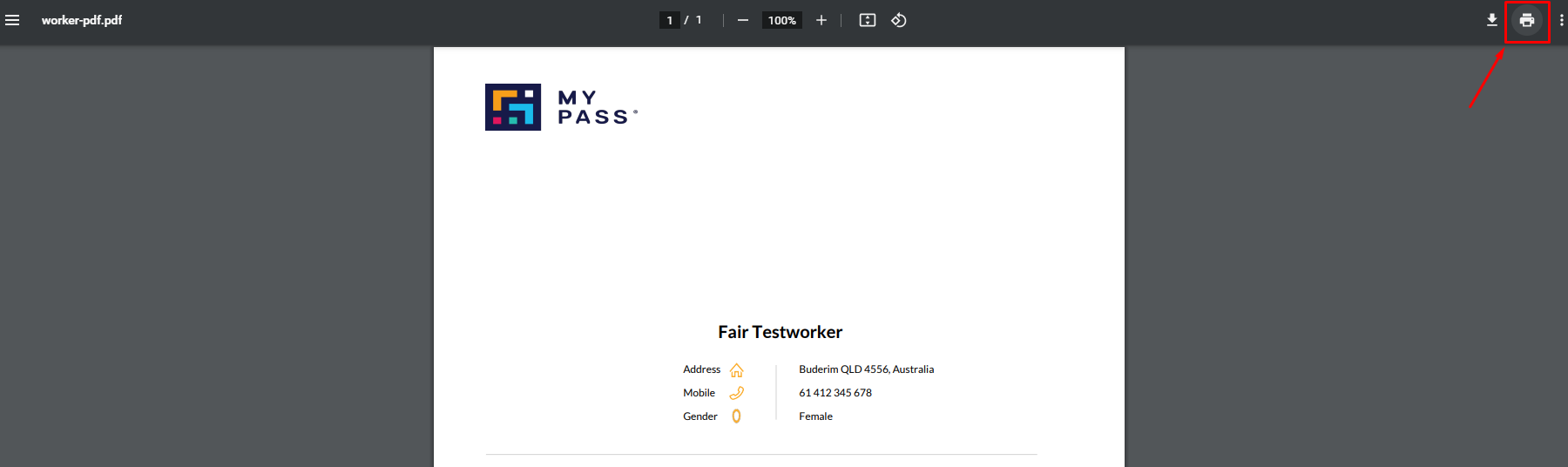- Knowledge Base
- MyPass Skills Passports
- Sharing your Skills Passport
Downloading or Printing your Profile
To download or print your MyPass profile:
- From your MyPass Dashboard, click on the 'Share' icon beside your name.
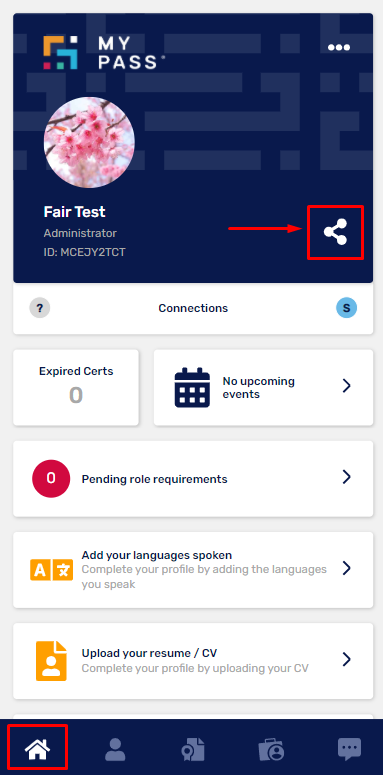
- At the bottom of the page, click the Share button.
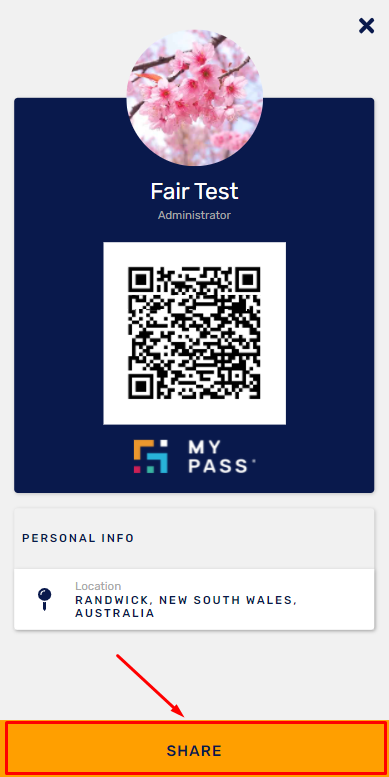
- Click on the Download link to download a copy of your MyPass profile.
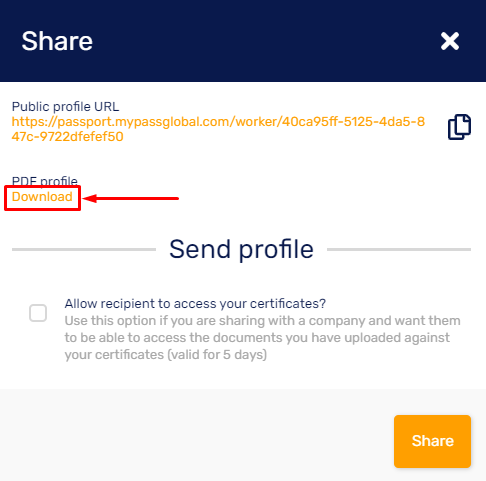
- To print the file, open the downloaded PDF file. Then, on the top right corner of the viewer, click the Print icon.