Export reports to view your personnel details, the notes you've added to personnel, the status of the personnel certifications and personnel compliance in your Resource Pool Worker. In addition, you can run reports from your posted projects (3 separate reports will be exported: Requirements, Personnel, and Role tracking); and advanced reporting capabilities.
To export reports:
- Personnel Reports
- On the left navigation of your platform, click the 'Personnel' tab.
- Select the pool where you would like to download a report for your personnel details.
- Click on the 'Exports' tab and select which report from the drop-down list you'd like to download.
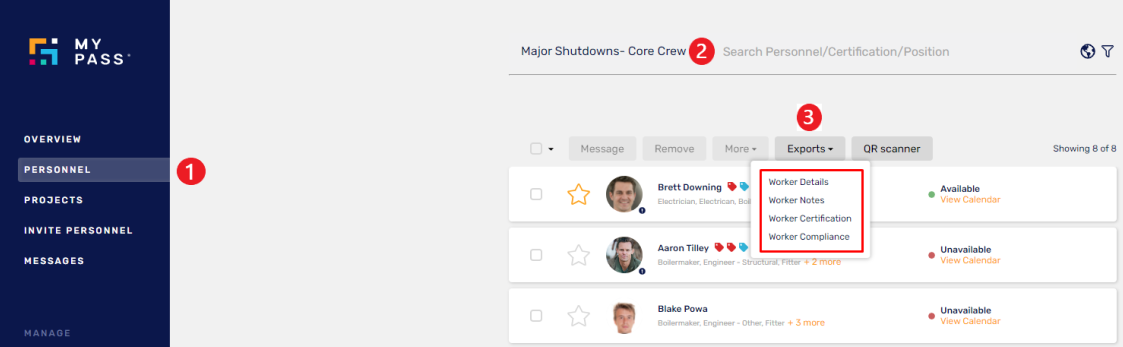
- Worker Details Report
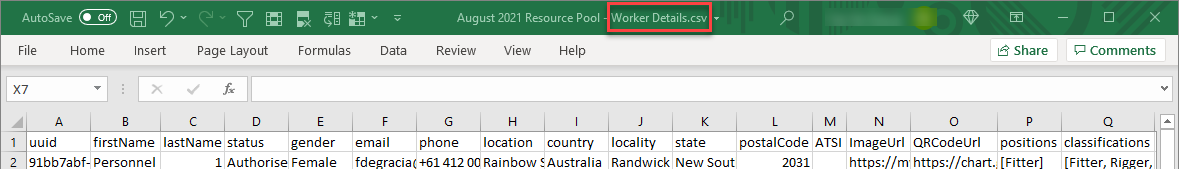
- Worker Notes Report
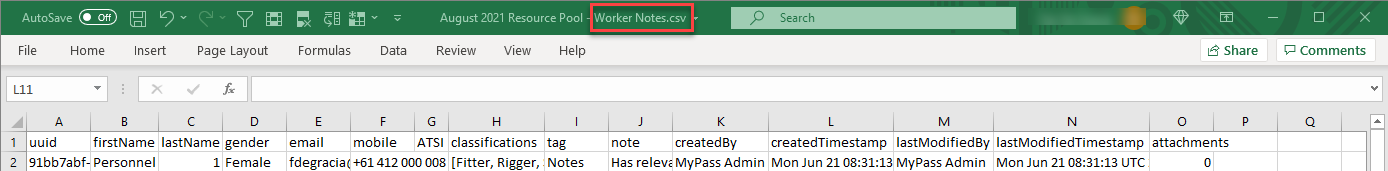
- Worker Certification Report
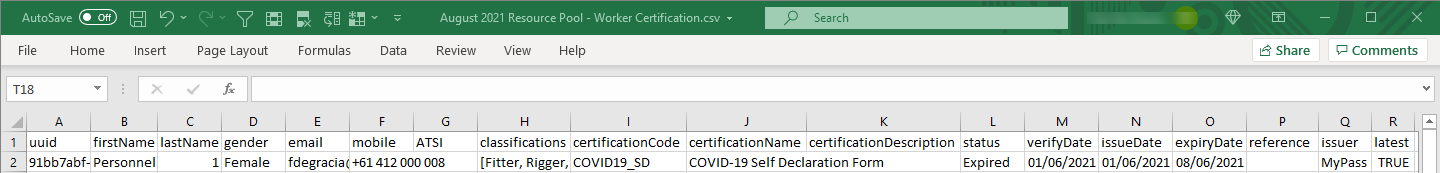
- Worker Compliance Report
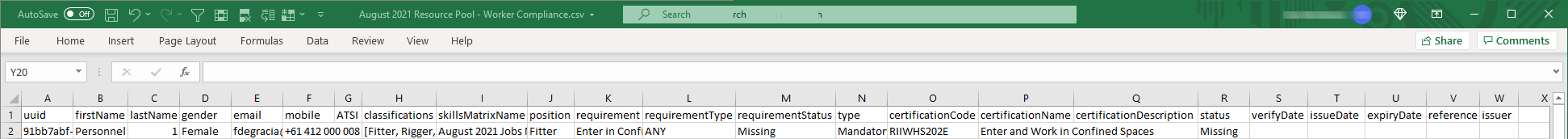
- Worker Details Report
- On the left navigation of your platform, click the 'Personnel' tab.
- Projects Reports
- On the left navigation of your platform, click the 'Projects' tab.
- Select the project that you would like to download.
- Click on the 'More Options' icon and select 'Export' from the drop-down list.
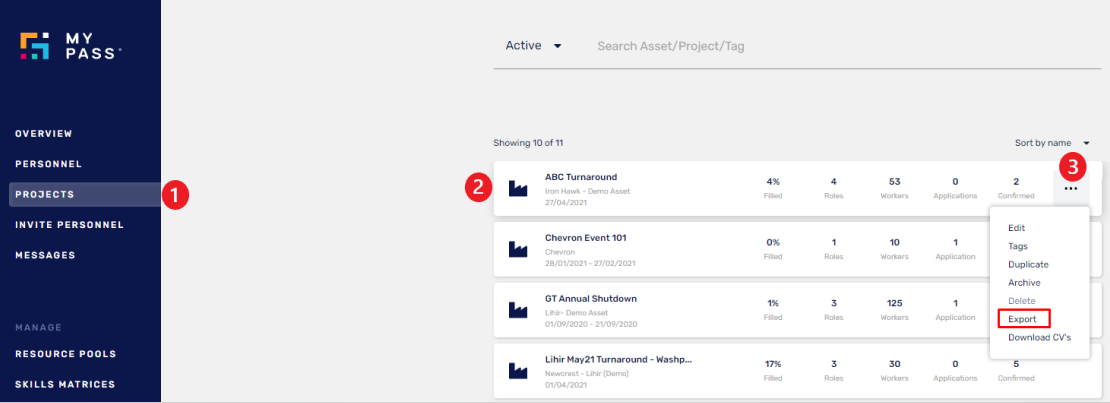
Note: There will be a prompt to allow to download multiple files. Make sure to click on Allow so all the 3 reports will be exported.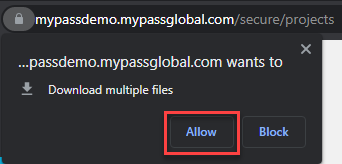
These reports are:
- Workers Report
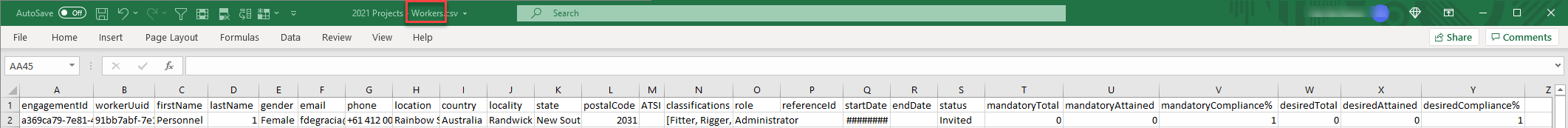
- Role Tracking Report
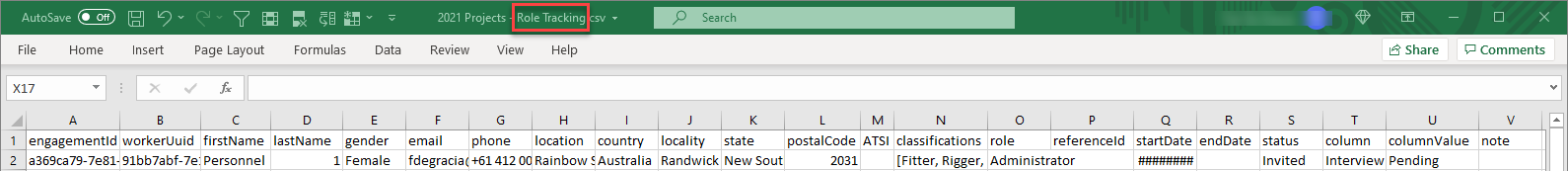
- Requirements Report
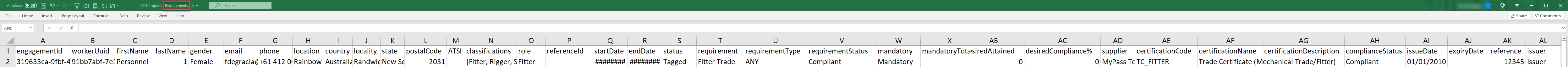
- Workers Report
- On the left navigation of your platform, click the 'Projects' tab.
- MyPass API Reporting - the API allows you to integrate MyPass into your own systems or services.
- On the left navigation of your platform, click the 'Settings' tab.
- Click API Key under 'Integration'.
- Click on the Generate API Key button to generate a link.
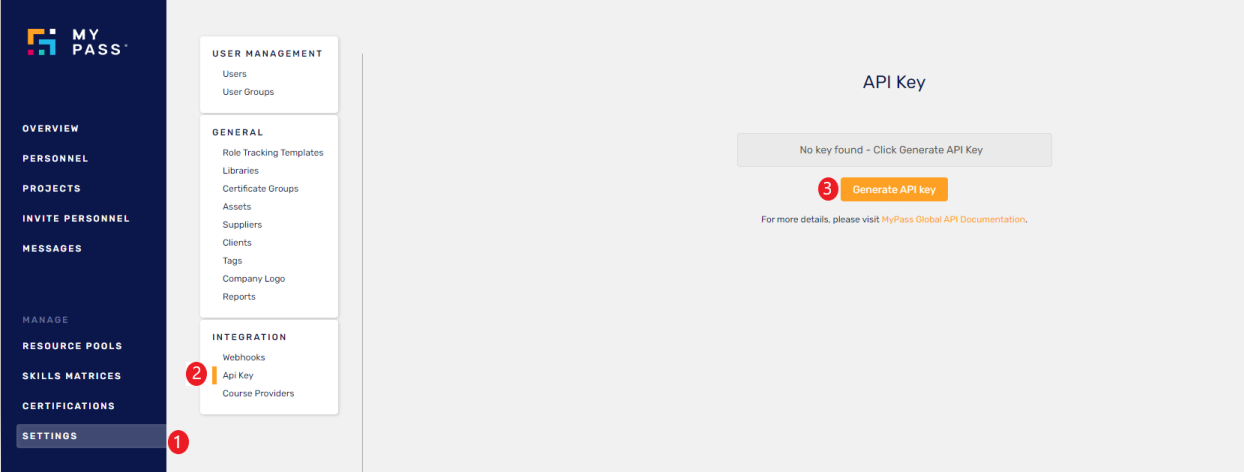
- Copy the API key by clicking on the
 icon and click on the MyPass Global API documentation link.
icon and click on the MyPass Global API documentation link.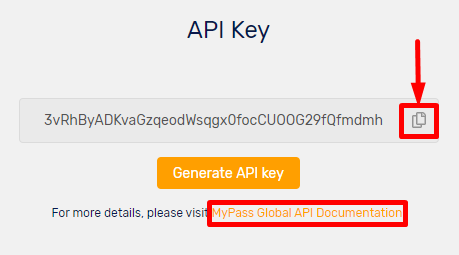
- It will then open a new tab, click the Authorize button in the header of the page.
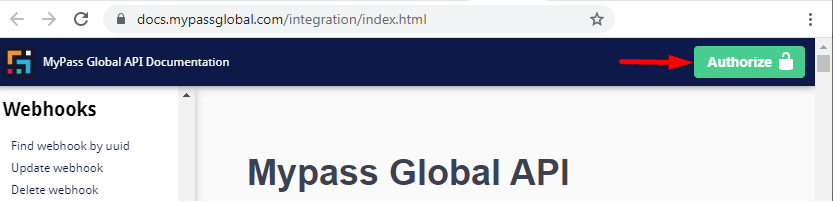
- Then, paste the copied API key into the 'Value' field and click Authorize to confirm authorisation.
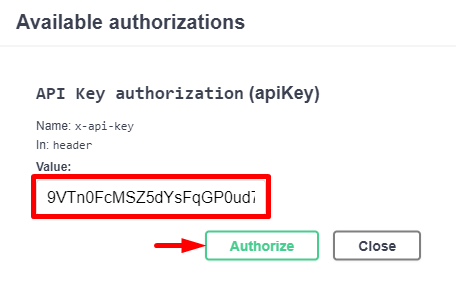
- Once authorised, you can then perform a query by providing the parameters of the call and clicking the Try it out button.
- Copy the API key by clicking on the
- On the left navigation of your platform, click the 'Settings' tab.

