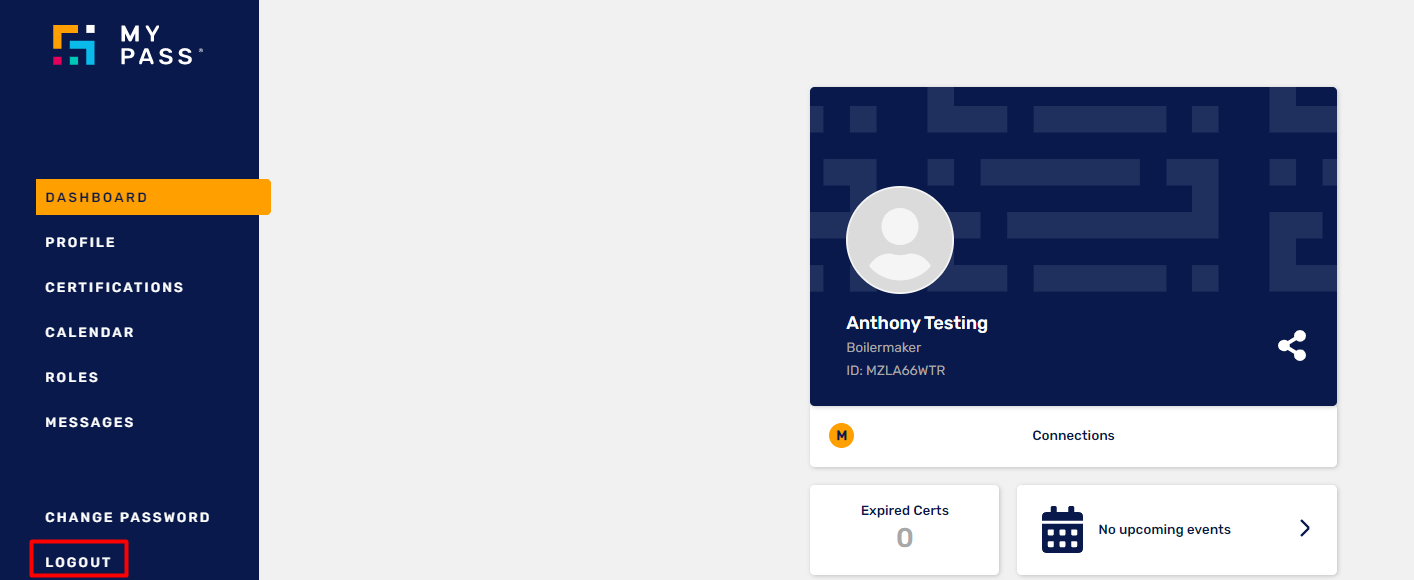- Knowledge Base
- MyPass Skills Passports
- Getting Started
Logging In and Out
To login
Open the MyPass login page: https://passport.mypassglobal.com/login.
Please note: The MyPass portal is not compatible with Internet Explorer 11 (IE11). You need to use a modern browser such as Google Chrome, Mozilla Firefox, Microsoft Edge or Opera.
Login with your email - enter your MyPass email address and password. Click Login.
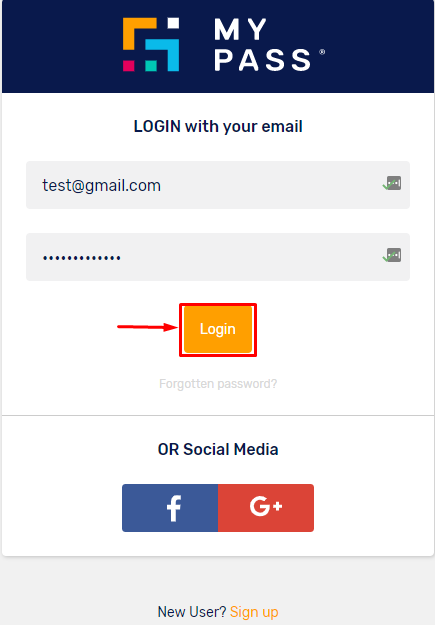
Login with Facebook
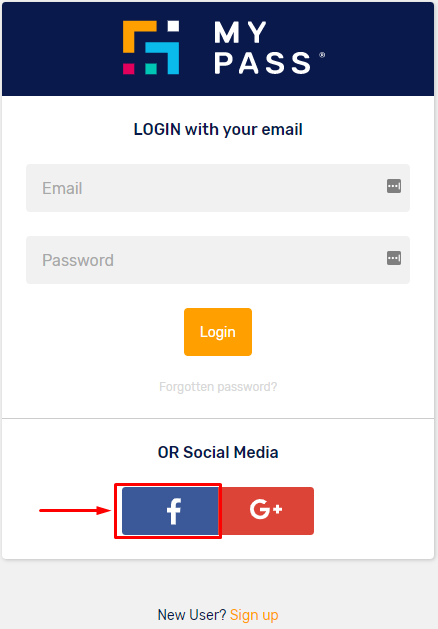
Enter your Facebook email and password, and click Login, then click Continue as.
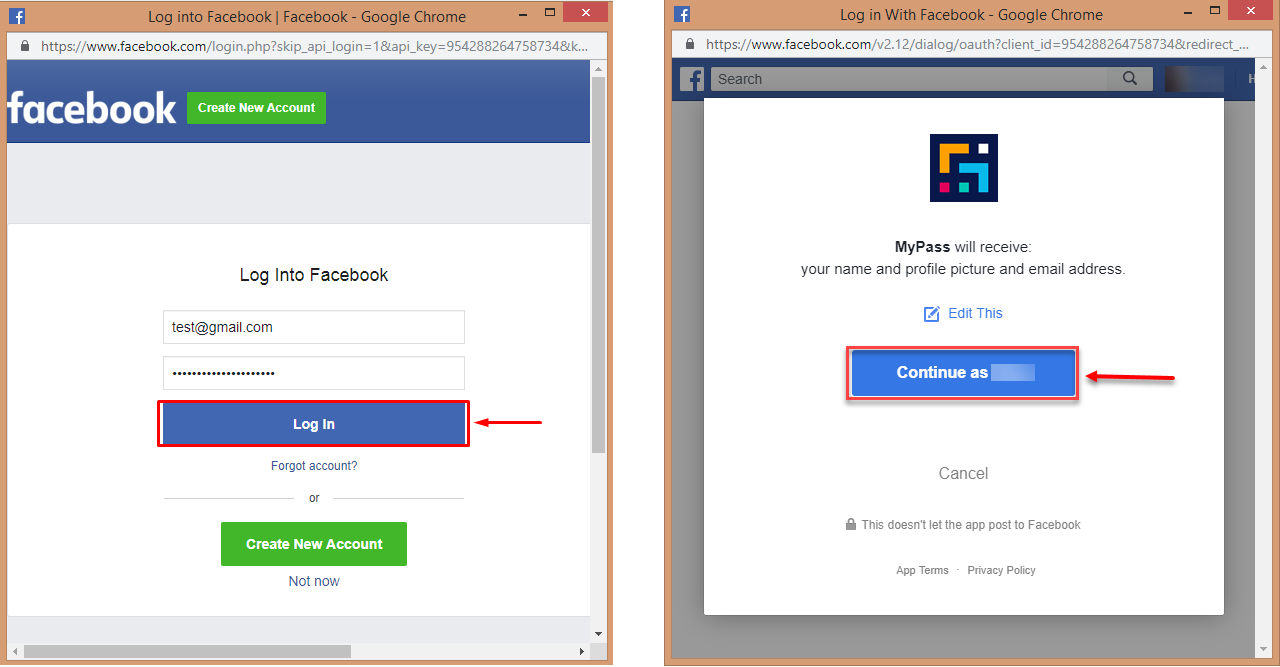
Login with Google - click the G+ logo.
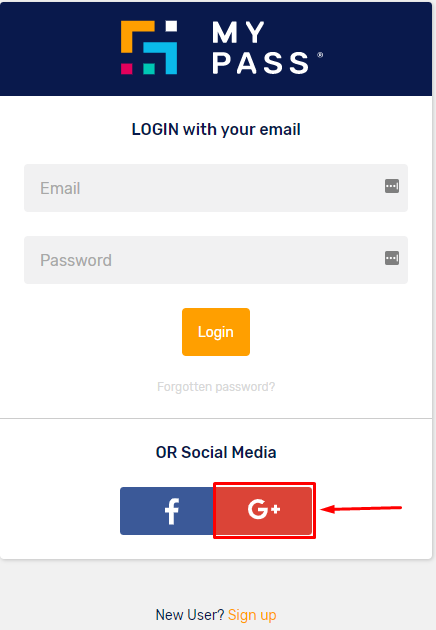
You will be prompted to enter your Gmail email address and password. Click Next.
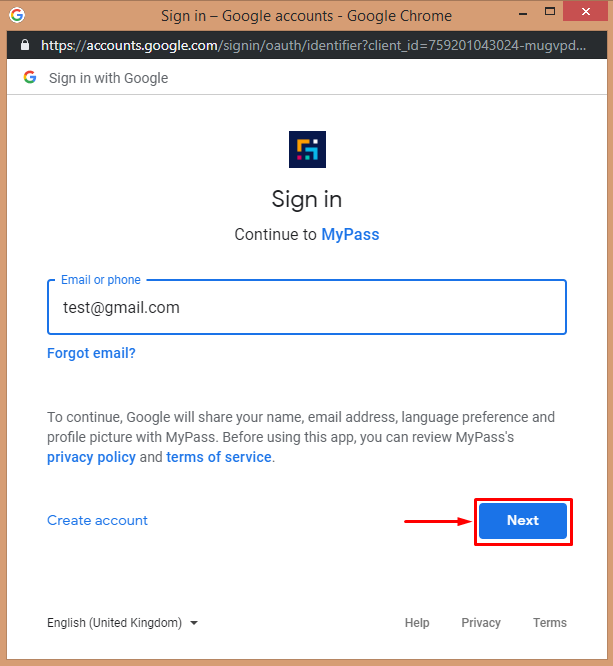
To log out
Mobile Browser View
- On the upper right corner of your Skills Passport page, click the 'more' icon, then click Logout.
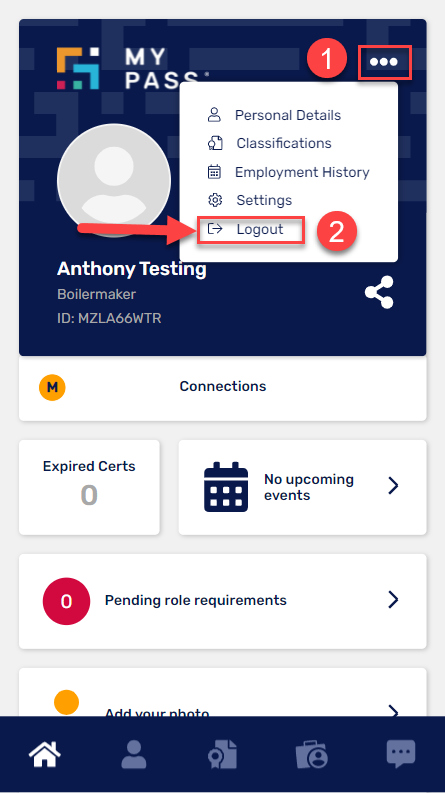
Computer Browser View
Find "Logout" in the bottom right corner