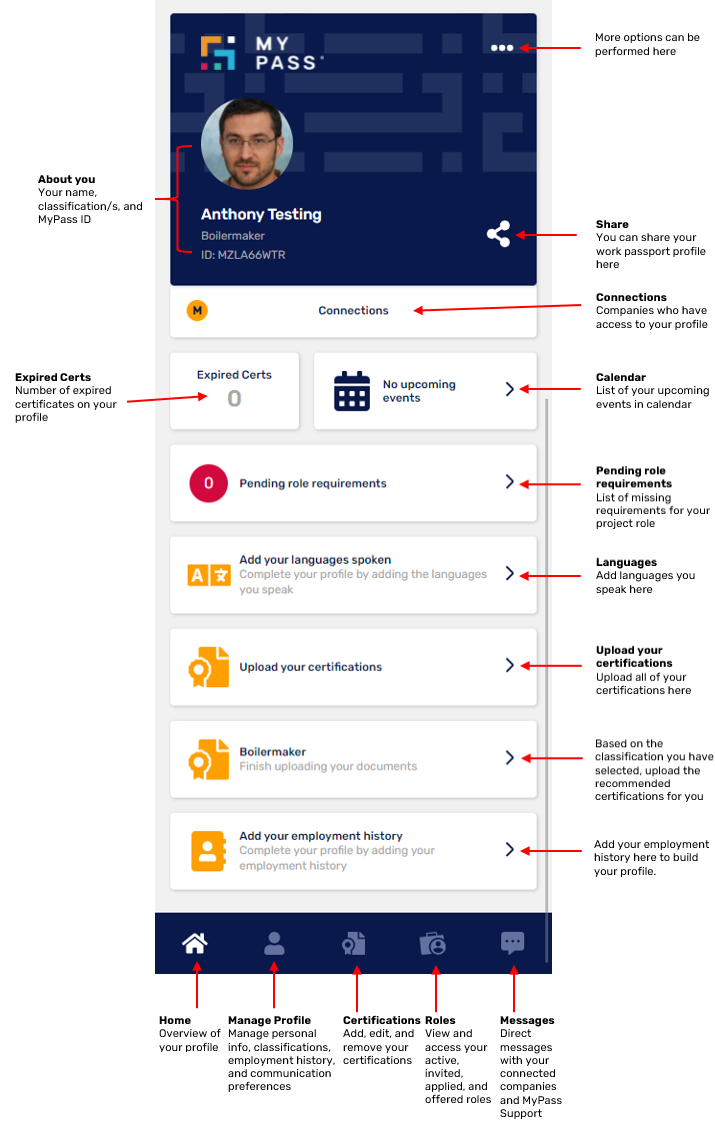- Knowledge Base
- MyPass Skills Passports
- Getting Started
Navigating the Skills Passport
A quick tour of your Skills Passport.
MyPass features are divided into these five modules:
- Home/Dashboard - this is where you can find an overview of your profile, view your connections, number of expired certs, upcoming events, and share your profile.
- Manage your Profile - this is where you can manage your personal information, classifications, employment history, and communication preferences.
- Certifications - where you can add, edit, and remove your certifications.
- Roles - where you can view and access your active, invited, applied, and offered roles.
- Messages - where you can access direct messages with companies and message MyPass support.
The image below provides a quick overview of how to navigate between each module using the bottom bar menu.