- Knowledge Base
- MyPass Industry Portal
- Resource Pools
Remove Manually Added Certificates
If a certification in a worker’s profile was added incorrectly or for testing purposes, you can manually remove it.
Note: When a worker is confirmed for a role or assigned to a compliance position, eLearning courses are automatically assigned to their profile. You don't need to manually assign eLearning courses.
To remove a certificate:
- Click Personnel from the left navigation menu.
- Enter the worker’s name in the Search bar.
- Click the name to open the profile and scroll down to the Certificates section. Click on the right arrow icon next to the Certificate name that you want to remove.
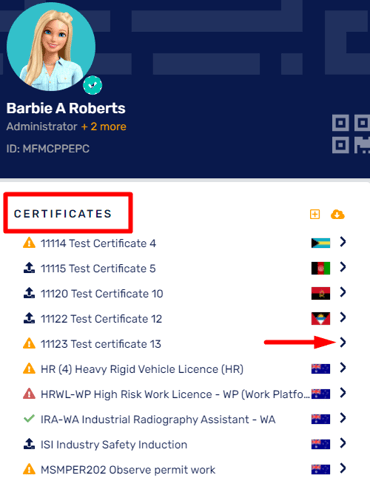
- In the Certifications window, click the expand button to view the list of certificates.
- Click the ellipsis button next to the certificate that you need to remove and click Delete.
