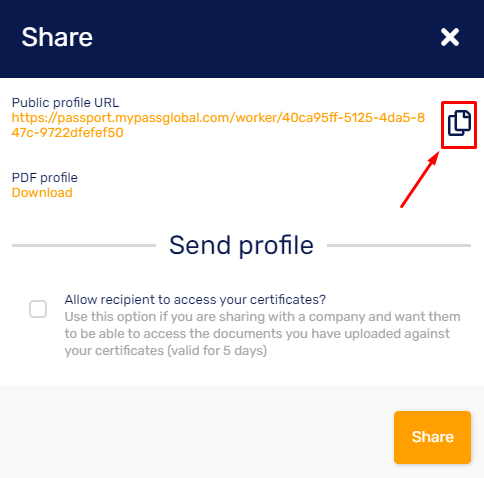- Knowledge Base
- MyPass Skills Passports
- Sharing your Skills Passport
Sharing your Skills Passport
You can copy the URL of your MyPass profile and send it to employers via email or publish it on other relevant sites.
To share your MyPass online, follow these steps:
- Visit your profile Dashboard, click on the 'Share' icon aligned to your name.
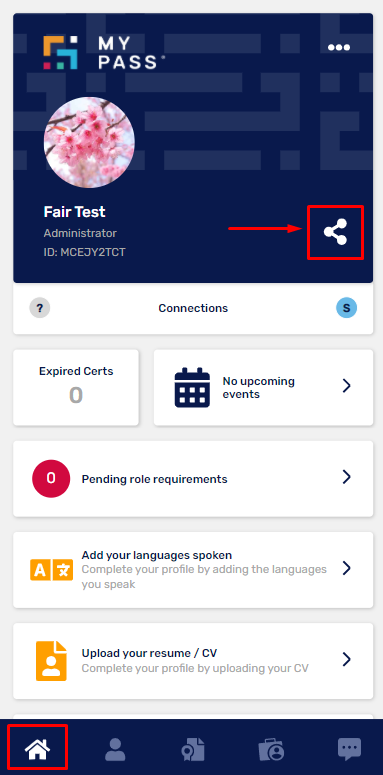
- At the bottom of the page, click the Share button.
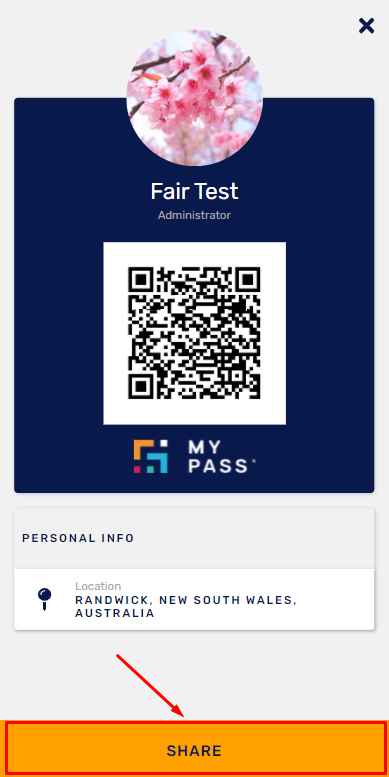
- From the Share dialogue box, click on the Share button to email the link to your Skills Passport profile.
NOTE: You can opt to Allow the recipient to access your certificates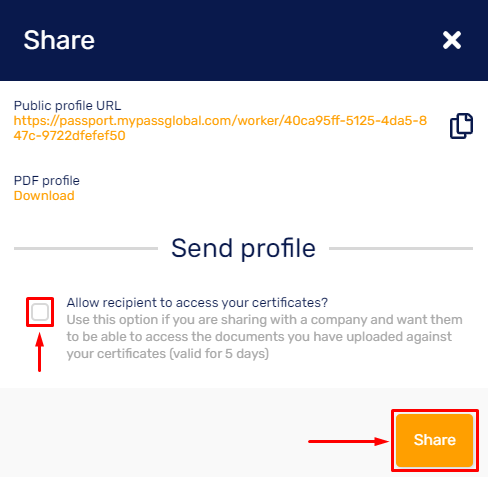
Or you can also copy your Skills Passport link to the clipboard by clicking on the copy icon.