- Knowledge Base
- Verisafe
- Invite Personnel
Update existing VOC Records
When Assessments expire, new copies can be added without having to delete the previous assessment, a history is then retained of each assessment.
Updates can only be made by the Assessor who completed the VOC assessment or by the Assessor’s MyPass portal Administrator.
- Search for the worker (Refer to Personnel)
- Select the worker’s digital profile
- Scroll down to Certificates
- Select the grey arrow next to the certificate
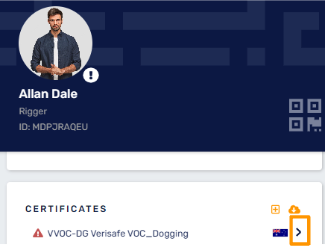
- Mouse hover beside the certificate symbol to display the white arrow
- Select the arrow to expand
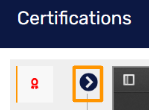
- The Certification panel will display
- Use the mouse to hover next to the Certificate Name to display the green Plus sign
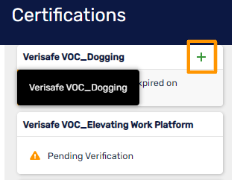
- Select the Plus Sign
- Add the new VOC Record
- Select Save
