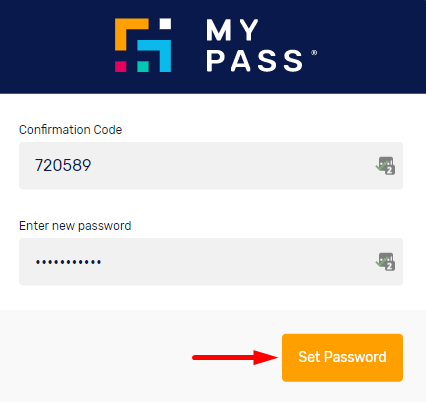- Knowledge Base
- MyPass Skills Passports
- Getting Started
Resetting a Password
To reset password:
1. Visit https://passport.mypassglobal.com/login
Please note: MyPass is not compatible with Internet Explorer 11 (IE11). You will need to use a modern browser such as Google Chrome, Mozilla Firefox, Microsoft Edge or Opera.2. Click on 'Forgotten password?' link below the Login button.
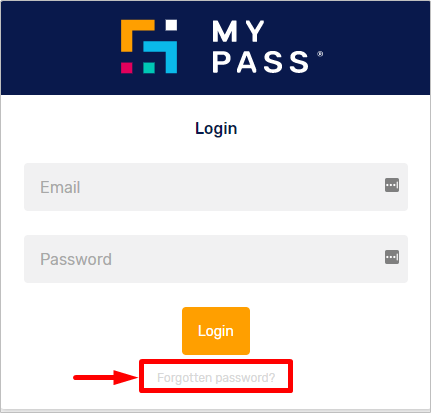
3. Enter your email address and click Next.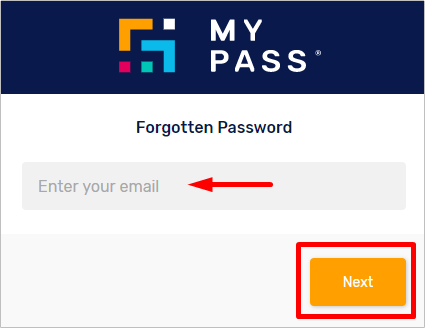
4. A confirmation code will be sent to your email address.
5. Input the code, enter your new password and click Set Password.
6. Log in with your new password to access your MyPass Skills Passport.