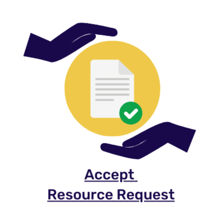To deliver a functional and efficient contractor training and competency verification process, ensuring the right people have the right qualifications to perform the right role, Chevron has partnered with MyPass.
MyPass is a single system of record, centred around a digital work passport. Workers are in control and can share their information with one or more employers, training institutions, site owners or industry bodies.
At MyPass, we’re empowering frontline workers to manage training and competency information within their digital work passport and therefore prevent compliance gaps.
Our MyPass web app and platform simplify the compliance management process for businesses by making it easy for anyone to effectively manage verified training and competencies from any device.
MyPass business partners get reduced risk exposure, a 70% reduction in operating costs, and a strong platform for business growth.
Chevron Vision
To deliver a functional and efficient contractor training and competency verification process, ensuring the right people have the right qualifications to perform the right role.
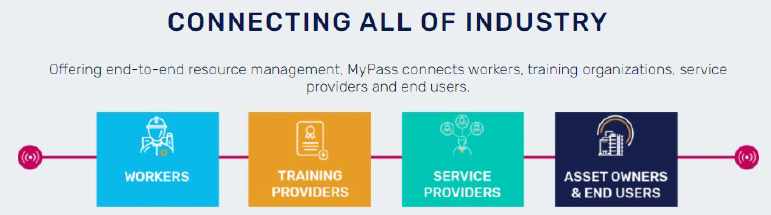
Click on each image to view the Guides and get started
Logging In and Out of MyPass
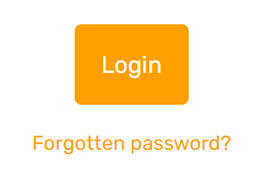
Setting Up Your Portal
(done on your behalf)
TIP: The initial resource pools are created on your behalf. If you need to create additional pools please ensure you share the pools with Chevron.
Invite your existing Workers
TIP: Before sending the invite Notify your team and workers you will be using MyPass and the workers are to expect an email inviting them to MyPass(we’ve drafted an email to help you do this, let me know if you would like a copy)
Always use the worker's personal email addresses to set up accounts to avoid duplication.
Complete Worker Profiles

Tip: You can upload previous ‘Chevron’ training records, into the worker passport, by accessing the Chevron Library. i.e., ABU Operations Inductions, MSW Work Team Member. This library is accessed once the worker is invited into the Chevron Resource Pool.
Accept A Resource Request
Sending A Resource Request
Note: Follow these steps to send requests to any subcontractors you will be using to supply resources to Chevron.
Reporting